Description
Unlock your potential with WordPress Academy: Master WordPress step by step – Chris Dixon, a premium course from renowned authors and industry leaders. Gain expert insights, actionable strategies, and practical tools to advance your skills and achieve success.
Join thousands of learners who trust WSOBox for the best online learning experience. Explore courses from top instructors such as Taylor Welch, Jim Camp, Marisa Peer, Scott Sonnon, and many more.
Take your HTML & CSS skills to the next level, by mastering the worlds most popular content management system for building websites!
Master WordPress from scratch in a fun, project based approach.
This course is for anybody looking for a career building WordPress websites or themes, or even hobbyists looking to learn a new skill.
We begin the course by getting familiar with WordPress and looking at how to install using a localhost. We then look at the WordPress essentials such as blog posts, pages, navigation menus and installing themes, all while building your very own blog website.
Once we have the basics covered, we move onto customising our blog using sliders, widgets, header images and working with the customiser. You will also get the chance to optimise your website for search engines and create backups.
The second project takes your WordPress knowledge even further. We create a fully functional eCommerce T-Shirt store. More techniques are introduced throughout this project such as child themes, dealing with products, categories, shipping, taxes, all while building a beautiful, custom website.
After completing the first 2 projects, we move things on even further by introducing you to WordPress theme development by converting an existing HTML & CSS website to a fully functional WordPress theme. This section involves coding in PHP, however if you are new to PHP there is a PHP basics section to get you up to speed.
This project introduces new techniques and you will gain a deeper knowledge of how WordPress themes are created. You will learn how WordPress templates are used and learn about various WordPress functions to build our theme.
Finally, the last section will be focused on useful techniques to add to your WordPress knowledge. Here we will cover exporting your localhost websites to a live server, various plugins etc.
All images and files etc you will need is included to download, there is also need no extra software, subscriptions or purchases etc to complete or take this course.
So are you ready to take your web design or WordPress skills to the next level?
Join me now and I look forward to having you on board!
Introduction & Getting Started
- Welcome (1:58)
- Why WordPress (3:28)
- Installing WordPress locally (10:30)
- WordPress dashboard (4:27)
- WordPress files and folders (3:10)
Let's Get Building: WordPress Blog
- Finding & installing themes (7:27)
- Import sample data (4:02)
- Adding & updating posts (8:41)
- Where to find great photos for your blog posts (5:48)
- Including media (8:57)
- Users, permissions & managing comments (7:53)
- Adding pages (6:44)
- Adding our navigation menu (5:26)
Customising Our Site: WordPress Blog
- Download project images
- The customiser & site identity (7:52)
- Adding the header image (2:16)
- Adding a logo & background image (3:56)
- Plugins & social media integration (6:14)
- Home page setup & widgets part 1 (9:31)
- Home page setup & widgets part 2 (6:54)
- Creating the footer (5:54)
- Adding a slider (5:24)
- Creating the contact form (7:45)
- Adding press this (2:58)
- Improving SEO (10:22)
- Backing up your site (7:49)
WordPress eCommerce: T-Shirt Store
- Database setup & WordPress installation (4:01)
- Getting started with WooCommerce (10:03)
- Why use child themes (2:06)
- Download project images
- Child theme setup (9:13)
- Product categories, tags & attributes (8:09)
- Adding products (7:31)
- Home page layout & slider (9:55)
- Customising the look of our store (3:41)
- Flexible layouts using Page Builder (7:08)
- Rearranging menus (4:35)
- The footer area (5:13)
- WooCommerce settings (7:10)
PHP Basics / Refresher
- Section requirements
- Hello world (7:00)
- Strings, variables & constants (10:14)
- Data types & operators (5:56)
- PHP arrays (6:59)
- PHP functions (4:39)
- Conditional statements & more operators (12:25)
- Switch statements (4:31)
- Loops (11:12)
- The Codex (2:38)
Converting and existing website to WordPress
- Database setup & WordPress installation (3:54)
- Download static website template
- Underscores starter theme (4:00)
- Understanding WordPress / PHP templates (4:17)
- Header & footer sections (6:33)
- Adding the CSS & images (14:36)
- Converting the front page (7:46)
- Converting our menu (4:19)
- Setting up the blog index page (6:23)
- Setting up the blog posts (10:26)
- Sidebar (5:19)
- Single post page (7:19)
- Converting the about page (4:13)
- Search box & finishing touches (12:15)
Bonus Lectures
- Uploading to a live server (9:50)
- Easy child theme plugins (2:50)
Thank You
- Thank you (2:43)
Get WordPress Academy: Master WordPress step by step – Chris Dixon, Only Price $13
Tag: WordPress Academy: Master WordPress step by step – Chris Dixon Review. WordPress Academy: Master WordPress step by step – Chris Dixondownload. WordPress Academy: Master WordPress step by step – Chris Dixon discount. wordpress basic tutorial create home page wordpress create website wordpress free themeisle install wordpress
Why Choose WSOBox for "WordPress Academy: Master WordPress step by step – Chris Dixon"?
At WSOBox, we provide a comprehensive collection of over 70,000 online courses from world-renowned authors and industry leaders. The "WordPress Academy: Master WordPress step by step – Chris Dixon" course is one of our premium offerings, carefully curated to help you excel in your personal and professional journey.
Learn from Top Authors and Industry Experts:
- Taylor Welch - Business and Marketing Expert
- Jim Camp - World-Class Negotiation Coach
- Marisa Peer - Leading Therapist and Hypnotherapist
- Scott Sonnon - TACFIT Founder and Fitness Expert
- Dan Kennedy, Brian Tracy, Grant Cardone, Tony Robbins, and more...
What Makes eSoundr Unique?
- ✔️ Access to exclusive, hard-to-find courses from famous authors.
- ✔️ Secure, seamless payment process with instant access to your course.
- ✔️ Downloadable content available for offline learning.
- ✔️ Lifetime access to all purchased courses.
About the "WordPress Academy: Master WordPress step by step – Chris Dixon" Course:
The "WordPress Academy: Master WordPress step by step – Chris Dixon" course offers step-by-step instructions, practical tools, and proven strategies to help you succeed. Learn at your own pace, anytime and anywhere, with lifetime access to the course materials.
How Will I Receive My Course?
After your successful payment, you’ll receive a direct download link to access the "WordPress Academy: Master WordPress step by step – Chris Dixon" course. You can also access it anytime through your WSOBox account.
Need Assistance? How Will I Receive My Course?
If you have any questions, feel free to contact us. Our support team is always ready to assist you in making the most out of your learning experience.
Popular Course Categories at WSOBox?
- 💻 Business & Marketing
- 🎤 Self-Development & Coaching
- 🧠 Hypnotherapy & NLP
- 💪 Health & Fitness
- 🎨 Creative Arts & Design
- 💡 Mindset & Personal Growth
Don’t miss the opportunity to enhance your skills with the best courses at WSOBox. Join our community of lifelong learners and start your journey toward success today!
Only logged in customers who have purchased this product may leave a review.
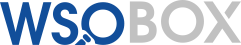
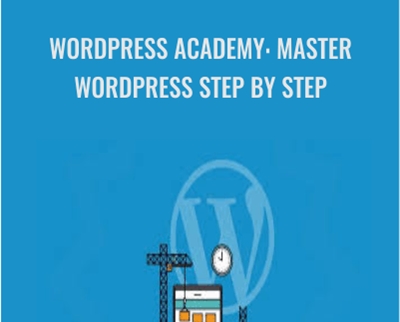

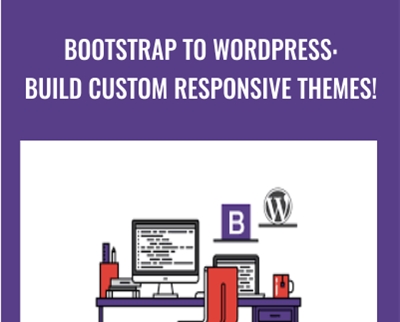

Reviews
There are no reviews yet.