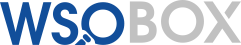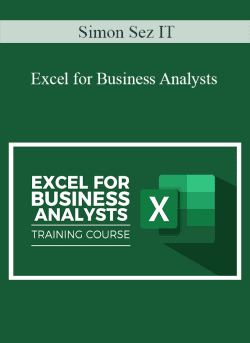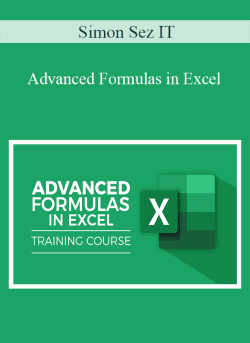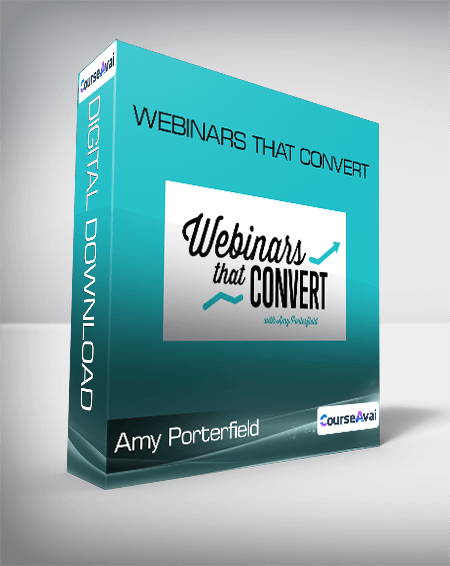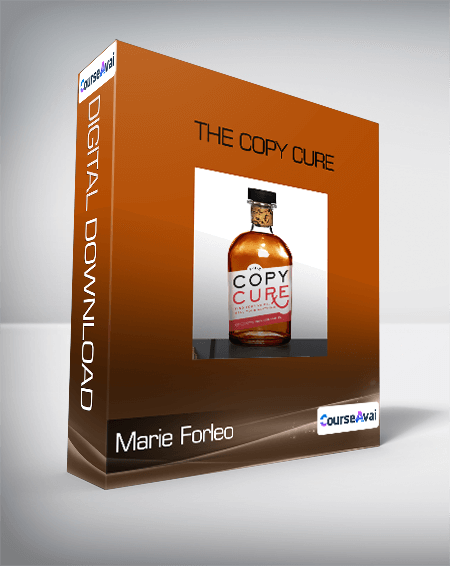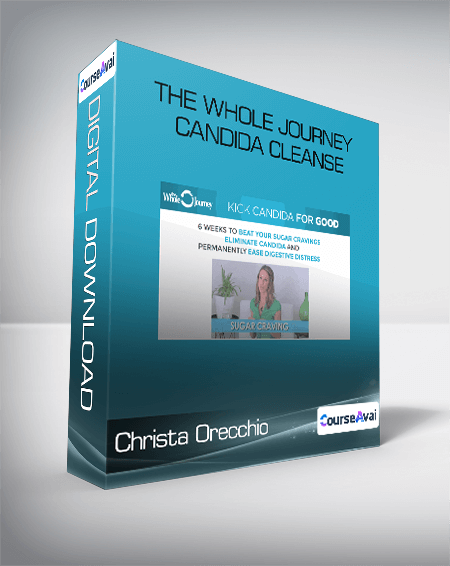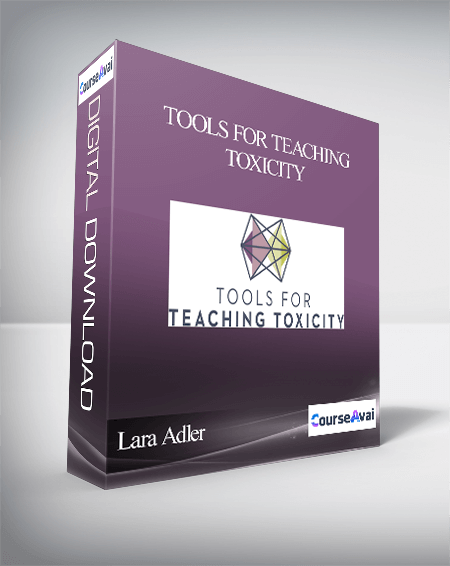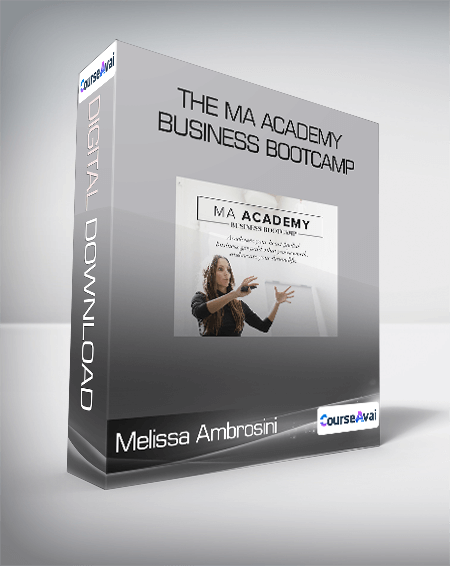Simon Sez IT – Excel for Business Analysts
Original price was: $99.00.$30.00Current price is: $30.00.
In StockInstant Download: You will receive a download link via your order email immediately
Save up to 85% compared to Salepage prices. In addition, earn additional points. Save more on your next order.
Please contact email: [email protected] if you have any questions about this course.
Description
Unlock your potential with Simon Sez IT – Excel for Business Analysts, a premium course from renowned authors and industry leaders. Gain expert insights, actionable strategies, and practical tools to advance your skills and achieve success.
Join thousands of learners who trust WSOBox for the best online learning experience. Explore courses from top instructors such as Taylor Welch, Jim Camp, Marisa Peer, Scott Sonnon, and many more.
 Simon Sez IT – Excel for Business Analysts
Simon Sez IT – Excel for Business Analysts
All the Functions and Formulas you need to perform detailed Data Analysis
Microsoft Excel remains one of the best tools for Data Analysis. In this course, we focus on the specific functions, formulas, and tools that Excel has to help conduct business or data analysis.
We by looking at how to take raw data and clean it so it’s in a useable format. After that, we look at a number of tools and functions that can be used to conduct analysis before moving onto how to display data in the most meaningful way. Finally, we move onto some more advanced techniques designed to aid forecasting and using existing data to predict future trends.
This course also includes practice exercises so you can immediately put into practice the new data analysis techniques that you learn.
In this course you will learn:
- How to merge data from different sources using VLOOKUP, HLOOKUP, INDEX MATCH, and XLOOKUP
- How to use IF, IFS, IFERROR, SUMIF, and COUNTIF to apply logic to your analysis
- How to split data using text functions SEARCH, LEFT, RIGHT, MID
- How to standardize and clean data ready for analysis
- About using the PivotTable function to perform data analysis
- How to use slicers to draw out information
- How to display your analysis using Pivot Charts
- All about forecasting and using the Forecast Sheets
- Conducting a Linear Forecast and Forecast Smoothing
- How to use Conditional Formatting to highlight areas of your data
- All about Histograms and Regression
- How to use Goal Seek, Scenario Manager, and Solver to fill data gaps
Course Format
- This is a video-led course. You can preview some videos below.
- This course includes practice exercises.
- This course is aimed at PC Excel users.
Why Trust Us?
Stream Skill is part of the Simon Sez IT family and has been in business 10+ years and taught over 500,000 students in that time. We’ve created over 100 software training courses, 5,000+ video tutorials, and we’ve helped thousands of people across the world learn how to use Microsoft Office. We’ve now created Microsoft Excel courses for the last five versions and continue to help people get to grips with this essential tool.
Your Instructor
Course Curriculum
- Introduction to Business Analysis (5:25)
- DOWNLOAD ME: Course Exercise Files
- DOWNLOAD ME: Course Support Files
- A Recap of Basic Formulas (12:42)
- Absolute vs Relative Referencing (8:15)
- Exercise 01 (2:03)
- Merging data from different sources (2:48)
- Looking up Information with VLOOKUP (Exact) (10:57)
- Looking up information with VLOOKUP (Approx) (6:27)
- How to use VLOOKUP with data that expands (10:00)
- Using HLOOKUP (12:16)
- Combining VLOOKUP and MATCH (12:25)
- Using INDEX, MATCH and XLOOKUP (17:25)
- Data Validation Lists with Lookups (8:30)
- Exercise 02 (6:24)
- How to use the IF function (5:30)
- More Examples of the IF Function (7:08)
- Working with Nested Ifs (6:35)
- The IFS function (8:47)
- Error handling with IFERROR and IFNA (9:21)
- Using MAX and MIN instead of the IF function (11:25)
- Using SUMIFS and COUNTIFS (11:51)
- Exercise 03 (1:32)
- Splitting data using text functions (16:13)
- Using the Flash Fill command (4:39)
- Concatenating data (9:03)
- Standardizing data (9:00)
- Formatting data as a table (9:45)
- Exercise 04 (2:28)
- An introduction to PivotTables (3:15)
- Creating a PivotTable (12:40)
- Summarizing Data (13:52)
- Calculations in PivotTables (15:13)
- Using Slicers to filter information (9:55)
- Exercise 05 (1:53)
- Creating a Pivot Chart (10:38)
- Formatting a Pivot Chart (14:25)
- Using Sparklines (7:52)
- A Basic Interactive Dashboard (14:45)
- Exercise 06 (2:51)
- Forecast Sheets (7:18)
- The Forecast Function (7:24)
- Exercise 07 (1:35)
- Conditional Formatting (11:28)
- The INDIRECT function (13:29)
- The OFFSET function (10:32)
- Using Histograms (4:55)
- Regression (6:41)
- Exercise 08 (2:12)
- Goal Seek (7:43)
- Scenario Manager (8:01)
- Data Tables (7:13)
- Solver (6:50)
- Exercise 09 (1:42)
- Closing
- Course Quiz
Proof Content

Sale Page: https://streamskill.com/p/excel-for-business-analysts-online-course
Archive: https://archive.ph/wip/5trlx
Delivery Method
Why Choose WSOBox for "Simon Sez IT – Excel for Business Analysts"?
At WSOBox, we provide a comprehensive collection of over 70,000 online courses from world-renowned authors and industry leaders. The "Simon Sez IT – Excel for Business Analysts" course is one of our premium offerings, carefully curated to help you excel in your personal and professional journey.
Learn from Top Authors and Industry Experts:
- Taylor Welch - Business and Marketing Expert
- Jim Camp - World-Class Negotiation Coach
- Marisa Peer - Leading Therapist and Hypnotherapist
- Scott Sonnon - TACFIT Founder and Fitness Expert
- Dan Kennedy, Brian Tracy, Grant Cardone, Tony Robbins, and more...
What Makes eSoundr Unique?
- ✔️ Access to exclusive, hard-to-find courses from famous authors.
- ✔️ Secure, seamless payment process with instant access to your course.
- ✔️ Downloadable content available for offline learning.
- ✔️ Lifetime access to all purchased courses.
About the "Simon Sez IT – Excel for Business Analysts" Course:
The "Simon Sez IT – Excel for Business Analysts" course offers step-by-step instructions, practical tools, and proven strategies to help you succeed. Learn at your own pace, anytime and anywhere, with lifetime access to the course materials.
How Will I Receive My Course?
After your successful payment, you’ll receive a direct download link to access the "Simon Sez IT – Excel for Business Analysts" course. You can also access it anytime through your WSOBox account.
Need Assistance? How Will I Receive My Course?
If you have any questions, feel free to contact us. Our support team is always ready to assist you in making the most out of your learning experience.
Popular Course Categories at WSOBox?
- 💻 Business & Marketing
- 🎤 Self-Development & Coaching
- 🧠 Hypnotherapy & NLP
- 💪 Health & Fitness
- 🎨 Creative Arts & Design
- 💡 Mindset & Personal Growth
Don’t miss the opportunity to enhance your skills with the best courses at WSOBox. Join our community of lifelong learners and start your journey toward success today!