Description
Unlock your potential with Project Management using Microsoft Project, a premium course from renowned authors and industry leaders. Gain expert insights, actionable strategies, and practical tools to advance your skills and achieve success.
Join thousands of learners who trust WSOBox for the best online learning experience. Explore courses from top instructors such as Taylor Welch, Jim Camp, Marisa Peer, Scott Sonnon, and many more.
Are your projects expanding in size and scope faster than you can manage them? Are you starting to work on an enterprise team and need to understand how larger projects work? Have you found yourself unexpectedly taking on the role of project manager? Is your IT career path taking you in the direction of project management?
As IT and development projects get increasingly complex, the role of project manager has become more critical. Whether you're a reluctant project manager trying to improve the output and efficiency of your team, or an aspiring project professional, you're going to find this course extremely helpful. With over 20 years of project management experience, Beth Mosolgo-Clark will be your instructor as you learn the basics of project management, including terminology, techniques, reporting, and costing. At the same time, you'll become familiar with Microsoft Project the software most commonly used by project professionals.
This course includes hours of video lecture, dozens of project management examples, and samples. You'll find there is no better way to dive into Microsoft Project software and the field of project management!
Course Curriculum
Basic Project Management Concepts
- Course Introduction (1:35)
- Introduction (1:35)
- Why is Project Management important? (5:45)
- Key Components of a Project (3:11)
- Purpose of a Project (4:18)
- Project Resources (4:36)
- Project Constraints (3:40)
- Lab Exercise 1
- Summary (0:58)
- Unstated Objectives and Constraints in your Project (5:19)
Creating Your Project in MS Project
- Introduction (0:58)
- User Experience in MS Project (6:46)
- Creating a New Project (4:24)
- Summary (0:58)
- Lab Exercise 2
- Gantt Chart Basics (7:18)
Creating and Managing Project Tasks
- Introduction (0:53)
- Project Tasks in MS Project (9:16)
- Relationships Between Tasks (7:02)
- Critical Path Basics (9:18)
- Summary (0:50)
- Lab Exercise 3
The Critical Path and Other keys to scheduling project tasks
- Introduction (0:59)
- Critical Path (8:12)
- Subdividing Tasks (5:25)
- Task's Driving Predecessors (8:34)
- Task Float (6:29)
- Summary (0:54)
- Lab Exercise 3A
Creating and managing project resources
- Introduction (0:54)
- What are Project Resources? (5:07)
- Representing Project Resources in MS Project (6:55)
- Assigning Resources to a Task (8:17)
- Resource leveling in MS Project (3:58)
- Updating Task Progress (7:06)
- Managing Part-time Resources (2:04)
- Summary (1:05)
- Lab Exercise 4
Calendars
- Introduction (0:42)
- Calendars in MS Project (5:23)
- Editing Your Projects Calendar (14:11)
- Calendar Information in the Gantt Chart (8:19)
- Summary (1:15)
- Lab Exercise 5
View and Reports
- Introduction (1:02)
- Gantt Chart View (6:36)
- Resource Utilization (5:38)
- Milestones (4:56)
- Network Diagram View (4:16)
- Spreadsheet Views (2:49)
- Reports (9:07)
- Summary (1:09)
- Lab Exercise 6
Tracking and Managing Project Costs
- Introduction (0:50)
- Assigning a Labor Rate to Project Resources (9:00)
- Recording Non-lab Project Costs (11:24)
- View Project Cost Reports (8:17)
- Managing Project Costs (6:57)
- Summary (0:56)
- Lab Exercise 7
Additional Features
- Introduction (1:07)
- Integrating MS Project with other Microsoft apps (9:02)
- MS Project Macros (5:51)
- Going Mobile and the Cloud (4:24)
- Scaling MS Project for your Organization (4:11)
- Alternatives to MS Project (8:34)
- Summary (0:55)
- Course Summary (1:59)
- Lab Exercise 8
- Lab Solutions
Get Project Management using Microsoft Project – Anonymous , Only Price $37
Tag: Project Management using Microsoft Project Review. Project Management using Microsoft Project download. Project Management using Microsoft Project discount.
Why Choose WSOBox for "Project Management using Microsoft Project"?
At WSOBox, we provide a comprehensive collection of over 70,000 online courses from world-renowned authors and industry leaders. The "Project Management using Microsoft Project" course is one of our premium offerings, carefully curated to help you excel in your personal and professional journey.
Learn from Top Authors and Industry Experts:
- Taylor Welch - Business and Marketing Expert
- Jim Camp - World-Class Negotiation Coach
- Marisa Peer - Leading Therapist and Hypnotherapist
- Scott Sonnon - TACFIT Founder and Fitness Expert
- Dan Kennedy, Brian Tracy, Grant Cardone, Tony Robbins, and more...
What Makes eSoundr Unique?
- ✔️ Access to exclusive, hard-to-find courses from famous authors.
- ✔️ Secure, seamless payment process with instant access to your course.
- ✔️ Downloadable content available for offline learning.
- ✔️ Lifetime access to all purchased courses.
About the "Project Management using Microsoft Project" Course:
The "Project Management using Microsoft Project" course offers step-by-step instructions, practical tools, and proven strategies to help you succeed. Learn at your own pace, anytime and anywhere, with lifetime access to the course materials.
How Will I Receive My Course?
After your successful payment, you’ll receive a direct download link to access the "Project Management using Microsoft Project" course. You can also access it anytime through your WSOBox account.
Need Assistance? How Will I Receive My Course?
If you have any questions, feel free to contact us. Our support team is always ready to assist you in making the most out of your learning experience.
Popular Course Categories at WSOBox?
- 💻 Business & Marketing
- 🎤 Self-Development & Coaching
- 🧠 Hypnotherapy & NLP
- 💪 Health & Fitness
- 🎨 Creative Arts & Design
- 💡 Mindset & Personal Growth
Don’t miss the opportunity to enhance your skills with the best courses at WSOBox. Join our community of lifelong learners and start your journey toward success today!
Only logged in customers who have purchased this product may leave a review.
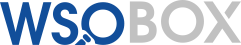

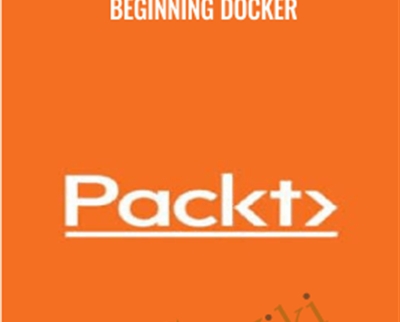
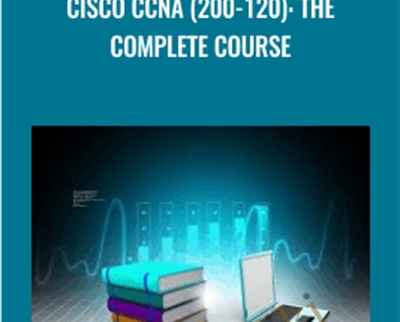

Reviews
There are no reviews yet.