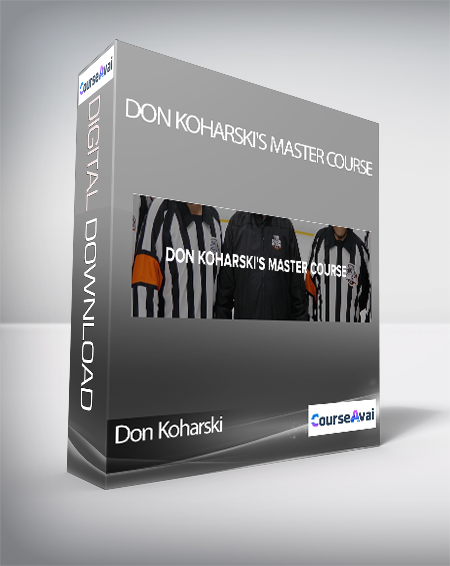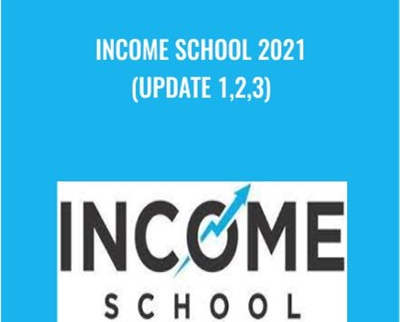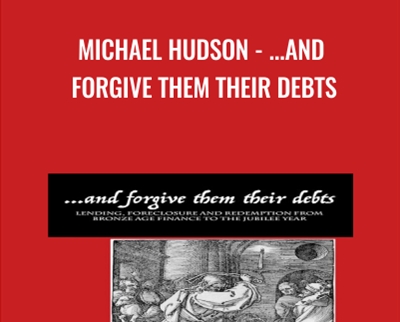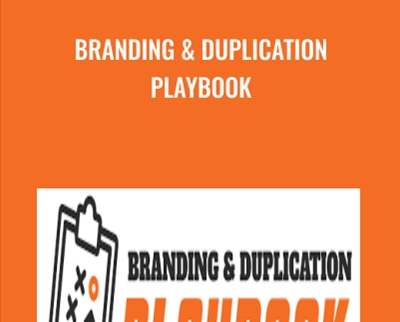Multiple Instructors – Adobe Audition CC
Original price was: $49.00.$19.00Current price is: $19.00.
In StockLearn how to record, edit and mix audio in Adobe Audition CC!
Make your audio sound amazing with Adobe Audition CC!
If you are looking for an audio editing application that will allow you to record, edit and mix audio like the pros, Adobe Audition is the best answer.
Description
Unlock your potential with Multiple Instructors – Adobe Audition CC, a premium course from renowned authors and industry leaders. Gain expert insights, actionable strategies, and practical tools to advance your skills and achieve success.
Join thousands of learners who trust WSOBox for the best online learning experience. Explore courses from top instructors such as Taylor Welch, Jim Camp, Marisa Peer, Scott Sonnon, and many more.
Learn how to record, edit and mix audio in Adobe Audition CC!
Make your audio sound amazing with Adobe Audition CC!
If you are looking for an audio editing application that will allow you to record, edit and mix audio like the pros, Adobe Audition is the best answer.
Purchase Multiple Instructors – Adobe Audition CC courses at here with PRICE $49 $19

Multiple Instructors – Adobe Audition CC
Adobe Audition CC
Learn how to record, edit and mix audio in Adobe Audition CC!
Make your audio sound amazing with Adobe Audition CC!
If you are looking for an audio editing application that will allow you to record, edit and mix audio like the pros, Adobe Audition is the best answer.
Audio Audition is used by musicians, podcasters, video creators, editors, audio engineers, and professionals around the world!
This complete course is the best way to jump right in and start editing your own audio.
WHAT WILL YOU LEARN?
- Get comfortable with the Audition CC interface
- Start new projects
- Record audio with Audition
- Adjust volume
- Edit audio tracks together
- Add background music
- Apply and adjust effects
- Remove background noise
- Make audio better with EQ, amplitude, and compression
- Stretch time and shift audio pitch
- Add delay and echo effects
- Make vocals sound better
- Remove vocals from audio
- Edit music in Audition
- Add and adjust singing vocals
- Create a looping song
- Make a DJ Drop
- Edit a podcast in Audition
- Mix and master your audio
- Save and export high quality files
- and so much more!
Practice recording and editing while you learn. This course includes practice audio files so you can follow along and actually learn by doing.
We’ll be teaching the course using the creative cloud (CC) version of Adobe Audition, but if you have a previous version (CS6, CS5, CS4, CS3 – Mac or PC), you can still learn to edit like a pro.
What makes us qualified to teach you?
Nader Nadernejad, the lead instructor, is a professional multimedia producer and DJ with years of experience using Adobe Audition. Phil Ebiner, the course producer has created dozens of best-selling courses with over 500,000 happy students around the world.
We promise to help you become a better audio engineer with this course!
We’ll be here for you every step of the way. If you have any questions about the course content or anything related to this topic, you can always post a question in the course or send me a direct message.
Go ahead and click the enroll button, and I’ll see you in lesson 1!
Cheers,
Phil
Your Instructor
Multiple Instructors
This course is taught by professionals in the photography, video, design, and business world. We all look forward to teaching you new skills that enrich your life and help you build a better business.
Course Curriculum
Adobe Audition CC
Welcome to the Course
Introduction (2:03)
Download the Project Files
Getting Started with Audition
Understanding the Interface (5:05)
Starting a New Project (2:14)
Input and Output (3:42)
How to Import Audio Files (2:26)
How to Record Audio (4:43)
How to Name Tracks (1:36)
Basics of Audio Editing
Adjusting Volume (4:03)
Fading Audio (3:59)
Splitting and Editing Together Audio (4:40)
Copying, Cutting and Pasting Audio (3:20)
Adding Background Music and Other Media Files (4:02)
Audio Effects and Adjustments
How to Use Sound Effects (4:00)
Working with the Effects Rack (3:21)
Amplitude (3:19)
Compression (4:28)
Time Stretching (4:02)
Shifting Pitch (4:09)
Delay and Echo (5:52)
Noise Reduction and Vocal Improvements
Edit out Clicks Breaths and Pops (8:17)
Make Vocals Sound Better (with EQ) (3:43)
Reducing Background Noise (4:26)
Spectral Editing (2:51)
Advanced Techniques & Effects
Vocal Remove (2:41)
Reversing Audio (1:22)
Music Production
Setting Up a Music Project (1:19)
BPMs (5:25)
How to Edit Singing Vocals (4:18)
Mixing Vocals with Music (6:38)
How to Make a Looping Song (1:28)
How to Make a DJ Drop (6:24)
Podcast Production
Creating a Template (1:48)
Make Audio Sound Good for a Podcast (2:35)
Mixing and Mastering
Using the Multitrack Mixer (1:51)
Mastering Audio for the Internet (5:33)
Exporting
Saving Your Project (0:52)
Exporting Audio (2:16)
Conclusion
Thank You Video (0:58)
Purchase Multiple Instructors – Adobe Audition CC courses at here with PRICE $49 $19
Why Choose WSOBox for "Multiple Instructors – Adobe Audition CC"?
At WSOBox, we provide a comprehensive collection of over 70,000 online courses from world-renowned authors and industry leaders. The "Multiple Instructors – Adobe Audition CC" course is one of our premium offerings, carefully curated to help you excel in your personal and professional journey.
Learn from Top Authors and Industry Experts:
- Taylor Welch - Business and Marketing Expert
- Jim Camp - World-Class Negotiation Coach
- Marisa Peer - Leading Therapist and Hypnotherapist
- Scott Sonnon - TACFIT Founder and Fitness Expert
- Dan Kennedy, Brian Tracy, Grant Cardone, Tony Robbins, and more...
What Makes eSoundr Unique?
- ✔️ Access to exclusive, hard-to-find courses from famous authors.
- ✔️ Secure, seamless payment process with instant access to your course.
- ✔️ Downloadable content available for offline learning.
- ✔️ Lifetime access to all purchased courses.
About the "Multiple Instructors – Adobe Audition CC" Course:
The "Multiple Instructors – Adobe Audition CC" course offers step-by-step instructions, practical tools, and proven strategies to help you succeed. Learn at your own pace, anytime and anywhere, with lifetime access to the course materials.
How Will I Receive My Course?
After your successful payment, you’ll receive a direct download link to access the "Multiple Instructors – Adobe Audition CC" course. You can also access it anytime through your WSOBox account.
Need Assistance? How Will I Receive My Course?
If you have any questions, feel free to contact us. Our support team is always ready to assist you in making the most out of your learning experience.
Popular Course Categories at WSOBox?
- 💻 Business & Marketing
- 🎤 Self-Development & Coaching
- 🧠 Hypnotherapy & NLP
- 💪 Health & Fitness
- 🎨 Creative Arts & Design
- 💡 Mindset & Personal Growth
Don’t miss the opportunity to enhance your skills with the best courses at WSOBox. Join our community of lifelong learners and start your journey toward success today!
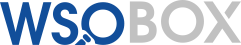
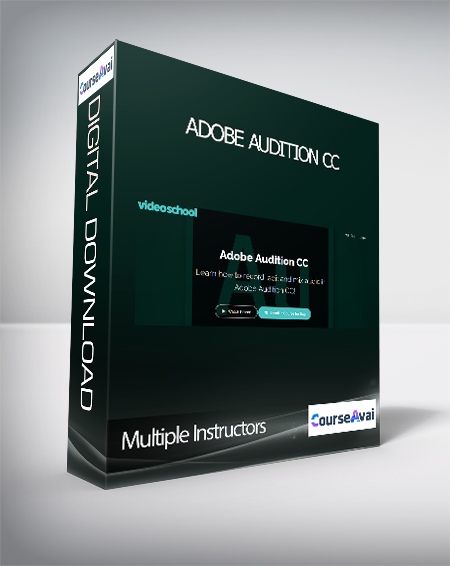
![[Audio] EP90 Dialogue 06 - The Politics of Psychotherapy: Negative Effects and Intended Outcomes - James Hillman](https://wsobox.store/wp-content/uploads/2023/04/Audio-Only-EP90-Dialogue-06-The-Politics-of-Psychotherapy-Negative-Effects-and-Intended-Outcomes-James-Hillman-Ph.D.-Thomas-Szasz-M.D.png)