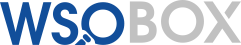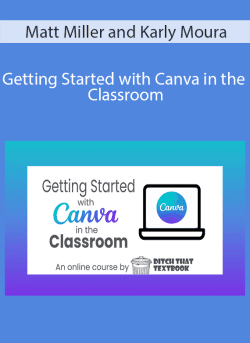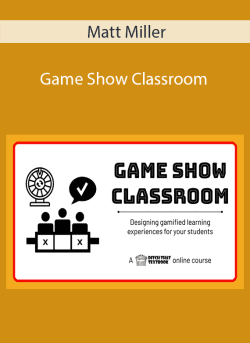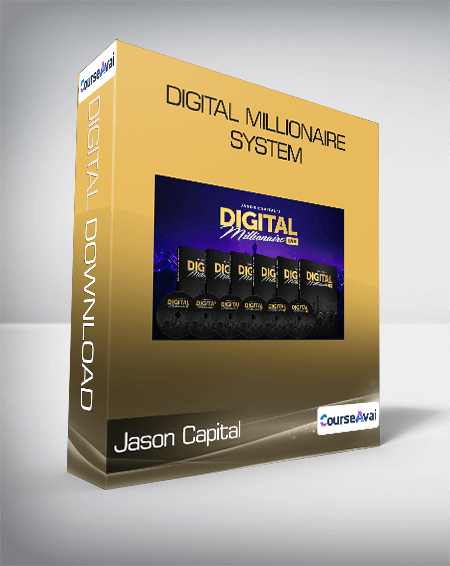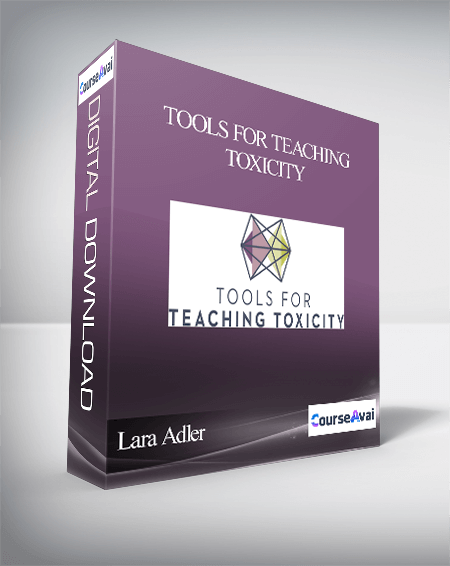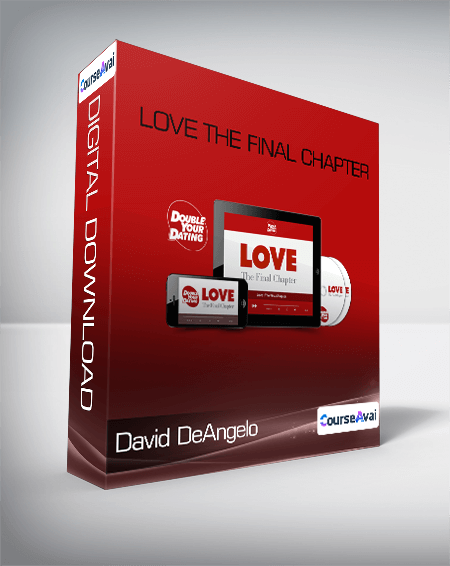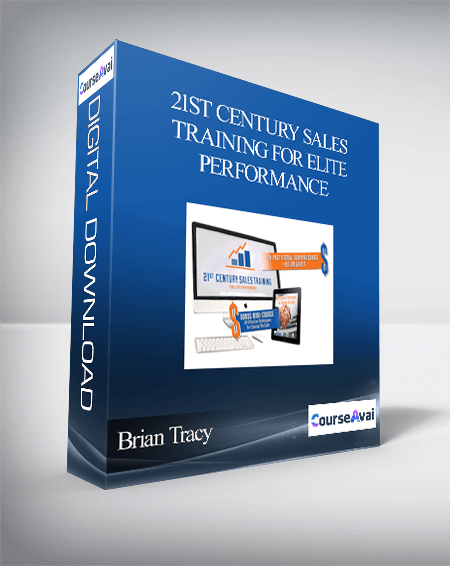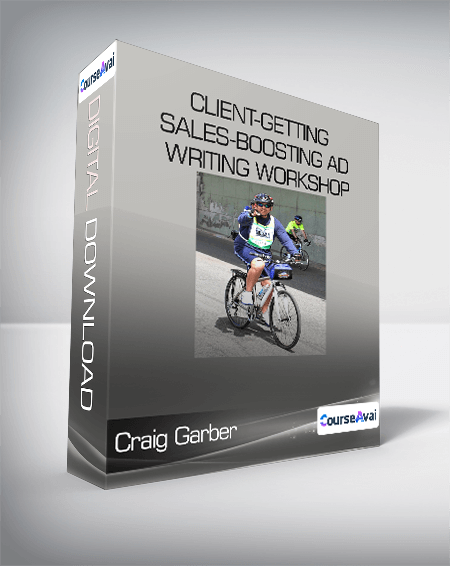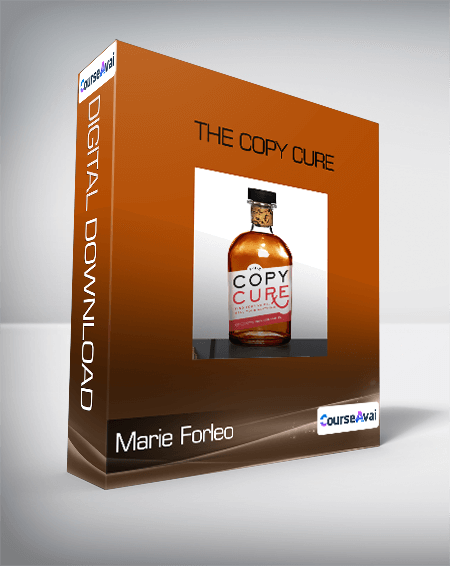Matt Miller and Karly Moura – Getting Started with Canva in the Classroom
Original price was: $29.00.$12.00Current price is: $12.00.
In StockInstant Download: You will receive a download link via your order email immediately
Save up to 85% compared to Salepage prices. In addition, earn additional points. Save more on your next order.
Please contact email: [email protected] if you have any questions about this course.
Description
Unlock your potential with Matt Miller and Karly Moura – Getting Started with Canva in the Classroom, a premium course from renowned authors and industry leaders. Gain expert insights, actionable strategies, and practical tools to advance your skills and achieve success.
Join thousands of learners who trust WSOBox for the best online learning experience. Explore courses from top instructors such as Taylor Welch, Jim Camp, Marisa Peer, Scott Sonnon, and many more.
 Matt Miller and Karly Moura – Getting Started with Canva in the Classroom
Matt Miller and Karly Moura – Getting Started with Canva in the Classroom
The tips, tools, and templates you need to teach with Canva in the classroom
More and more teachers and students are using Canva in the classroom, and for good reason.
This design program is dead simple to use. And there’s SO much you can create with it.
It makes you — and your students — look like professional graphic designers. But it’s not hard. Some simple clicking, dragging, and editing is all you need — especially with hundreds of thousands of pre-made templates at your disposal.
But …
- What does it look like in a classroom?
- How can it be used for great teaching and learning?
- And … more specifically … how can it level up learning in YOUR classroom?
In this course, Getting ed with Canva in the Classroom, you’ll get tons of ideas you can using immediately — plus examples and templates to get you ed fast.
You may know some of the benefits of using Canva in the classroom:
- Free upgrade to premium account for teachers
- Free to install and use across K-12 schools for teachers and students
- Thousands of free templates and design assets
- Tools to create professional-looking images, videos, and slides
But pick up a new app with lots of cool features and you still might wonder …
“OK, this is great. But what can I do with it?”
“How can I really use this in the classroom?”
This course, Getting ed with Canva in the Classroom, is created by educators and gives you everything you need to upgrade your teaching and learning:
- The basics and how-to’s that teachers and students need
- Tons of pre-made templates — and lesson ideas for implementing them
- “Design tasks” that help you learn Canva in a hands-on way
- The Resource Locker, a one-stop shop that makes the top resources handy for lesson planning
You can earn a certificate of completion for TWO HOURS of professional development credit.
Course Curriculum
- VIDEO: Getting ed with Canva (7:57)
- INTERACTIVE INFOGRAPHIC: Canva for Education
- DESIGN TASK #1: Get ed with Canva
- How to add students to your class in Canva
- How to create new classes in Canva
- How to create and assign work in Canva
- How to create Canva assignments with Google Classroom, Canvas, Microsoft Teams and Schoology
- Student tutorials: Completing assignments in Canva
- VIDEO: Canva Design 101 (12:57)
- INTERACTIVE INFOGRAPHIC: Tour the editor panel
- PDF EBOOK: 30 Hidden Canva Elements
- DESIGN TASK #2: Add and edit elements
- INTERACTIVE INFOGRAPHIC: Presenting with Canva
- CHEAT SHEET: Magic Presentation Shortcuts
- DESIGN TASK #3: Present with Canva
- VIDEO: Where to Find Canva Templates (4:03)
- VIDEO: Canva templates and activities for the classroom (28:27)
- PDF EBOOK: 50 Canva Templates to use in class tomorrow
- DESIGN TASK #4: Find, edit and share templates
- VIDEO: Appsmashing with Canva (21:08)
- INTERACTIVE INFOGRAPHIC: Canva Appsmash
- DESIGN TASK #5: Add content with apps
- PDF EBOOK: Canva Appsmashing Guide
- Resource Locker
- Certificate of Completion
- Check out the Advanced Canva Course
Proof Content

Sale Page: https://ditch.teachable.com/p/canva
Archive: https://archive.ph/wip/HAo98
Delivery Method
Why Choose WSOBox for "Matt Miller and Karly Moura – Getting Started with Canva in the Classroom"?
At WSOBox, we provide a comprehensive collection of over 70,000 online courses from world-renowned authors and industry leaders. The "Matt Miller and Karly Moura – Getting Started with Canva in the Classroom" course is one of our premium offerings, carefully curated to help you excel in your personal and professional journey.
Learn from Top Authors and Industry Experts:
- Taylor Welch - Business and Marketing Expert
- Jim Camp - World-Class Negotiation Coach
- Marisa Peer - Leading Therapist and Hypnotherapist
- Scott Sonnon - TACFIT Founder and Fitness Expert
- Dan Kennedy, Brian Tracy, Grant Cardone, Tony Robbins, and more...
What Makes eSoundr Unique?
- ✔️ Access to exclusive, hard-to-find courses from famous authors.
- ✔️ Secure, seamless payment process with instant access to your course.
- ✔️ Downloadable content available for offline learning.
- ✔️ Lifetime access to all purchased courses.
About the "Matt Miller and Karly Moura – Getting Started with Canva in the Classroom" Course:
The "Matt Miller and Karly Moura – Getting Started with Canva in the Classroom" course offers step-by-step instructions, practical tools, and proven strategies to help you succeed. Learn at your own pace, anytime and anywhere, with lifetime access to the course materials.
How Will I Receive My Course?
After your successful payment, you’ll receive a direct download link to access the "Matt Miller and Karly Moura – Getting Started with Canva in the Classroom" course. You can also access it anytime through your WSOBox account.
Need Assistance? How Will I Receive My Course?
If you have any questions, feel free to contact us. Our support team is always ready to assist you in making the most out of your learning experience.
Popular Course Categories at WSOBox?
- 💻 Business & Marketing
- 🎤 Self-Development & Coaching
- 🧠 Hypnotherapy & NLP
- 💪 Health & Fitness
- 🎨 Creative Arts & Design
- 💡 Mindset & Personal Growth
Don’t miss the opportunity to enhance your skills with the best courses at WSOBox. Join our community of lifelong learners and start your journey toward success today!