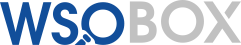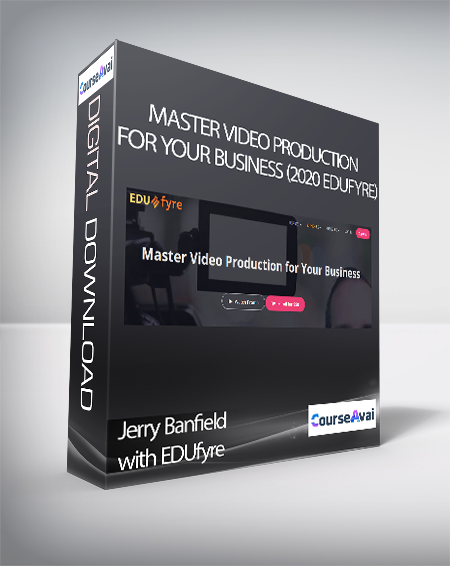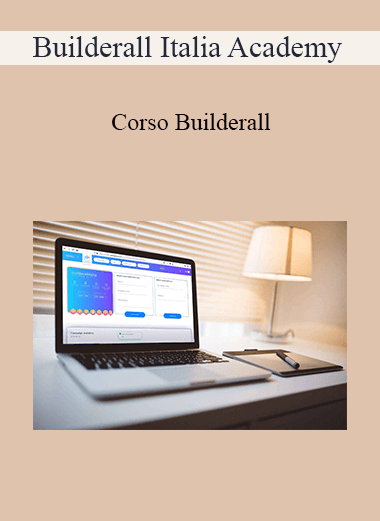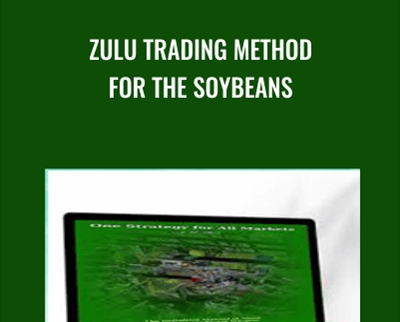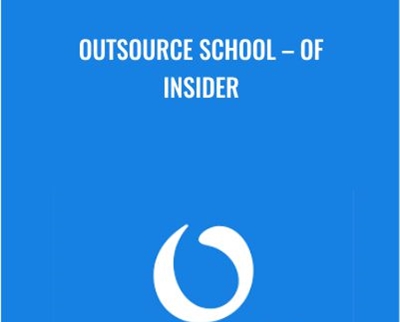Jerry Banfield with EDUfyre – Master Video Production for Your Business (2020 edufyre)
Original price was: $50.00.$19.00Current price is: $19.00.
In StockThe following are the lectures on video production:
1)Thank you for taking the course! How can you get a fast start now?
2)Why take the time to learn and produce videos?
3)This course will give you what you put into it.
4)Different types of videos I make including talking head and screen capture.
5)Getting my equipment working well has taken more than a year and $10,000.
Description
Unlock your potential with Jerry Banfield with EDUfyre – Master Video Production for Your Business (2020 edufyre), a premium course from renowned authors and industry leaders. Gain expert insights, actionable strategies, and practical tools to advance your skills and achieve success.
Join thousands of learners who trust WSOBox for the best online learning experience. Explore courses from top instructors such as Taylor Welch, Jim Camp, Marisa Peer, Scott Sonnon, and many more.
The following are the lectures on video production:
1)Thank you for taking the course! How can you get a fast start now?
2)Why take the time to learn and produce videos?
3)This course will give you what you put into it.
4)Different types of videos I make including talking head and screen capture.
5)Getting my equipment working well has taken more than a year and $10,000.
Purchase Jerry Banfield with EDUfyre – Master Video Production for Your Business (2020 edufyre) courses at here with PRICE $50 $19
Jerry Banfield with EDUfyre – Master Video Production for Your Business (2020 edufyre)
Master Video Production for Your Business
The following are the lectures on video production:
1)Thank you for taking the course! How can you get a fast start now?
2)Why take the time to learn and produce videos?
3)This course will give you what you put into it.
4)Different types of videos I make including talking head and screen capture.
5)Getting my equipment working well has taken more than a year and $10,000.
6)Choosing a few good microphones
7)What type of computer works for filming best?
8)Having two computers can make things easier.
9)I like to have the option to stand or sit without changing anything.
10)My standing desk using a shelving unit for under $100
and many more to go…
Your Instructor(s)
Jerry Banfield with EDUfyre
In 2005 while I was in college at the University of South Carolina, I tried to start working online. I signed up for an MLM program and a survey website. A month later, I had refunds from both and figured working online was not possible because everything was a scam. The truth was I was afraid to fail again.
In 2011, I moved in with my wife and launched an online business focusing on video game addiction in an attempt to avoid dealing with any of my other problems. In a few months, I changed my business to selling shirts because I realized there was no money in video game addiction. A year after starting my business, I dropped out of my criminology PHD program at the University of South Florida to run my business full time which by then had changed to helping clients with Facebook and Google ads based on my experience failing to do them successfully for myself.
In 2013, I starting sharing everything I knew for free on YouTube because I hoped it would help me get more clients. By April 2014, I was nearly bankrupt after failing at 15+ different business models. I was also nearly dead from trying to drink the pain away and fortunately the fear of death motivated me to get into recovery. Being in recovery motivated me to focus more on being of true service to others and less on what I would get out of it. I started making courses online with Udemy which soon turned into my first real business. I partnered with as many talented instructors as I could and learned from top instructors how to get my courses the most sales.
In 2015, I tried making some inspirational videos sharing what I learned in recovery and got an amazing response on YouTube. To make the background on my videos more interesting, I started making the inspirational videos while playing video games. To make a more helpful website, I hired a freelancer to convert the videos into blog posts including this about page originally.
Course Curriculum
Master Video Production for Your Business
First Section
promo video sept 20 (2:23)
1)Thank you for taking the course! How can you get a fast start now? (2:35)
2)Why take the time to learn and produce videos? (4:26)
3)This course will give you what you put into it. (3:43)
4)Different types of videos I make including talking head and screen capture. (3:21)
5)Getting my equipment working well has taken more than a year and $10,000. (3:12)
6)Choosing a few good microphones (2:56)
7)What type of computer works for filming best? (2:33)
8)Having two computers can make things easier. (1:43)
9)I like to have the option to stand or sit without changing anything. (2:56)
10)My standing desk using a shelving unit for under $100 (1:41)
11)Lighting setup simply with clip on lamps and studio lighting for under $100 (2:38)
12)A backdrop will make you look much more professional for under $100 (2:31)
13)Using a green screen for combined talking head and screen capture videos (4:06)
14)Introduction to Camtasia Studio on Windows. (6:25)
15)How to record in Camtasia Studio 8 (9:07)
16)How to import videos for editing in Camtasia Studio. (2:01)
17)Basic editing functions in Camtasia Studio. (13:23)
18)Having your audio right to begin with is much easier than editing it in Camtasia (3:37)
19)Exporting options to render your video in Camtasia Studio. (7:00)
20)Introduction to Camtasia 2 on iMac (6:38)
21)How to record in Camtasia 2. (3:24)
22)Basic editing functions in Camtasia 2. (4:32)
23)Having your audio good without editing is much easier than editing in Camtasia 2 (4:07)
24)how to import a video already recording for editing in Camtasia 2 (1:17)
25)Exporting options to render your video in Camtasia 2 (2:17)
26)Advanced exporting options for rendering in more formats besides MP4 (1:26)
27)Introduction to Final Cut Pro X (8:38)
28)Importing your talking head videos live in Final Cut Pro X (1:26)
29)Importing a video you already recorded into Final Cut Pro X (1:38)
30)Other ways to record live in Final Cut Pro X (1:54)
31)Basic editing functions in Final Cut Pro X (3:27)
32)Final Cut Pro X has great audio editing options (3:58)
33)Adding graphics your videos is fairly simple in Final Cut Pro X. (2:07)
34)You can add text a lot of different ways in Final Cut Pro X (6:15)
35)Exporting options to render your video in Final Cut Pro X (2:35)
36)Send to compressor for long rendering jobs and multiple videos (3:34)
37)What is live streaming and why do it? (4:47)
38)How my live stream looks on YouTube and Twitch (3:30)
39)What hardware can you use to start cheap and what do I use? (5:04)
40)Which version of Wirecast I use and what you might want to use? (6:10)
41)Introduction to Wirecast and how to save your production setup (4:12)
42)Setting up your sources to input video into Wirecast (8:17)
43)Setting up your picture, editing your shot, and using a green screen (11:20)
44)Setting up your output to stream live to YouTube and Twitch (3:49)
45)Screen capture another computer and record to disk with Wirecast (3:09)
46)Streaming live to YouTube and Twitch successfully (6:38)
both
Windows computer
mac computer
Purchase Jerry Banfield with EDUfyre – Master Video Production for Your Business (2020 edufyre) courses at here with PRICE $50 $19
Why Choose WSOBox for "Jerry Banfield with EDUfyre – Master Video Production for Your Business (2020 edufyre)"?
At WSOBox, we provide a comprehensive collection of over 70,000 online courses from world-renowned authors and industry leaders. The "Jerry Banfield with EDUfyre – Master Video Production for Your Business (2020 edufyre)" course is one of our premium offerings, carefully curated to help you excel in your personal and professional journey.
Learn from Top Authors and Industry Experts:
- Taylor Welch - Business and Marketing Expert
- Jim Camp - World-Class Negotiation Coach
- Marisa Peer - Leading Therapist and Hypnotherapist
- Scott Sonnon - TACFIT Founder and Fitness Expert
- Dan Kennedy, Brian Tracy, Grant Cardone, Tony Robbins, and more...
What Makes eSoundr Unique?
- ✔️ Access to exclusive, hard-to-find courses from famous authors.
- ✔️ Secure, seamless payment process with instant access to your course.
- ✔️ Downloadable content available for offline learning.
- ✔️ Lifetime access to all purchased courses.
About the "Jerry Banfield with EDUfyre – Master Video Production for Your Business (2020 edufyre)" Course:
The "Jerry Banfield with EDUfyre – Master Video Production for Your Business (2020 edufyre)" course offers step-by-step instructions, practical tools, and proven strategies to help you succeed. Learn at your own pace, anytime and anywhere, with lifetime access to the course materials.
How Will I Receive My Course?
After your successful payment, you’ll receive a direct download link to access the "Jerry Banfield with EDUfyre – Master Video Production for Your Business (2020 edufyre)" course. You can also access it anytime through your WSOBox account.
Need Assistance? How Will I Receive My Course?
If you have any questions, feel free to contact us. Our support team is always ready to assist you in making the most out of your learning experience.
Popular Course Categories at WSOBox?
- 💻 Business & Marketing
- 🎤 Self-Development & Coaching
- 🧠 Hypnotherapy & NLP
- 💪 Health & Fitness
- 🎨 Creative Arts & Design
- 💡 Mindset & Personal Growth
Don’t miss the opportunity to enhance your skills with the best courses at WSOBox. Join our community of lifelong learners and start your journey toward success today!