Description
Unlock your potential with iOS Apps Powered by Azure Cloud Services – Eduardo Rosas, a premium course from renowned authors and industry leaders. Gain expert insights, actionable strategies, and practical tools to advance your skills and achieve success.
Join thousands of learners who trust WSOBox for the best online learning experience. Explore courses from top instructors such as Taylor Welch, Jim Camp, Marisa Peer, Scott Sonnon, and many more.
Learn the basic subjects about iOS and Cloud-based services that you will need to create powerful applications enhanced by the cloud.
Build amazing apps that are empowered by cloud services with this tutorial for both beginners and experts that want to learn about cloud-services.
- The Basics of the Swift Programming Language
- Using Table Views
- Core Data
- Cloud-hosted Data Bases
- Cloud Storage for photos and other files
- Facebook, Twitter, Google and Microsoft Authentication
Powerful apps that your users will love
Including cloud services inside your apps creates a better user experience that your users will appreciate. Having data in the cloud is amazing so your users can have the same things on their iPhone and on their iPad and even on their Android (if you develop your app for other platforms as well).
iOS is growing amazingly, so a lot of users could download your apps. You could even be hired as an iOS developers, those guys are very well paid.
Content and overview
Suitable for beginners or anyone who is barely starting on mobile app development. You'll learn the basics of the Swift programming language, the basics of app creation and you'll even create real-world basic apps.
Also suitable for experieced developers who want to learn what they can do by integrating powerful cloud services in their apps. You'll learn how you can acces cloud-hosted databases (and create thos databases), upload photos to a cloud storage service that YOU create, authenticate your users with Facebook or other services and more!
The courses flow is designed to take you from beginner (if you are one) to an experienced developer with apps that take advantage of the power of the cloud.
Work alonside the aouthor and you'll end up with 5 real-world apps. You will also have learnt how to create powerful iOS apps from the ground up.
Course Curriculum
Intro to course. How it works.
- Welcome! (1:40)
- Share your screenshots (1:41)
- Share your thoughts, questions, and OneDrive folder with code! (2:13)
Intro to iOS development
- Getting the Tools (2:17)
- Creating our First Project (2:37)
- Exploring Xcode (the IDE) (7:28)
Learning the Basics about Swift
- Constants and Variables (6:29)
- Conditionals (4:50)
- Loops (8:10)
- Functions (5:27)
- Classes and Objects (6:00)
The Storyboard – Designing the UI
- Getting Started with Storyboards (8:24)
- Defining the UI for an Application (5:42)
- Connecting the UI with the Code (13:32)
First App – Days Until
- Defining the UI (6:43)
- Coding the Functionality (11:16)
- Share YOUR Screenshots! (1:51)
App Challenge 1 – Temperature Converter
- The Problem (2:53)
- Defining the UI (8:35)
- Coding the Functionality (10:01)
- Bonus. Using a Picker. Warning, weird code inside. (12:49)
- Share Screenshots! (1:12)
Second App – Contact list. Using a TableView
- Intro to TableViewController (6:07)
- Defining the UI (10:43)
- Coding the Functionality – Part 1 (8:37)
- Coding the Functionality – Part 2 (TableViewController) (5:19)
- Coding the Functionality – Part 3 (TableViewCell) (13:33)
Third App – Customers list. Using CoreData for local DataBase
- Intro to Core Data (12:52)
- Creating the Model of the Data (9:16)
- Reading from the Data Base (9:37)
- Writing to the DB (10:45)
- Filtering – Part 1 (10:54)
- Filtering – Part 2 (7:46)
App Challenge 2 – My Places. Working with location and CoreData
- The Problem (2:42)
- Defining the UI (7:52)
- Coding the Functionality – Part 1 (16:59)
- Coding the Functionality – Part 2 (15:00)
Integrating Cloud Services. Intro to Cloud Computing
- Intro to Cloud Computing (10:57)
- Intro to Mobile Services with Azure (6:18)
- Getting an Azure Subscription and creating a Mobile Service (12:00)
- Connecting to a Mobile Service (15:22)
- Inserting into a cloud-hosted DB (15:12)
- Reading from a cloud-hosted DB (13:55)
Cloud Storage for media.
- Creating a Storage Service (5:42)
- Taking a Picture on iOS (15:06)
- Backend Configuration (18:42)
- Uploading the Picture to the Cloud – PART 1 (6:58)
- Uploading the Picture to the Cloud – PART 2 (16:11)
- Share your Screenshots! (2:35)
Adding Authentication through Facebook, Twitter, Google or Microsoft Account.
- Link a Facebook app to your Mobile Service (11:11)
- Change the Table Permissions (4:09)
- Add Login logic (9:51)
Changing the Backend Logic for a better app
- Filter by User right from the Backend (9:02)
- Scale your Services to your needs (13:23)
Intro to Adaptive UI
- Intro to Adaptive UI (12:04)
- Adding Constraints Manualy (1:58)
Get iOS Apps Powered by Azure Cloud Services – Eduardo Rosas, Only Price $37
Tag: iOS Apps Powered by Azure Cloud Services – Eduardo Rosas Review. iOS Apps Powered by Azure Cloud Services – Eduardo Rosas download. iOS Apps Powered by Azure Cloud Services – Eduardo Rosas discount.
Why Choose WSOBox for "iOS Apps Powered by Azure Cloud Services – Eduardo Rosas"?
At WSOBox, we provide a comprehensive collection of over 70,000 online courses from world-renowned authors and industry leaders. The "iOS Apps Powered by Azure Cloud Services – Eduardo Rosas" course is one of our premium offerings, carefully curated to help you excel in your personal and professional journey.
Learn from Top Authors and Industry Experts:
- Taylor Welch - Business and Marketing Expert
- Jim Camp - World-Class Negotiation Coach
- Marisa Peer - Leading Therapist and Hypnotherapist
- Scott Sonnon - TACFIT Founder and Fitness Expert
- Dan Kennedy, Brian Tracy, Grant Cardone, Tony Robbins, and more...
What Makes eSoundr Unique?
- ✔️ Access to exclusive, hard-to-find courses from famous authors.
- ✔️ Secure, seamless payment process with instant access to your course.
- ✔️ Downloadable content available for offline learning.
- ✔️ Lifetime access to all purchased courses.
About the "iOS Apps Powered by Azure Cloud Services – Eduardo Rosas" Course:
The "iOS Apps Powered by Azure Cloud Services – Eduardo Rosas" course offers step-by-step instructions, practical tools, and proven strategies to help you succeed. Learn at your own pace, anytime and anywhere, with lifetime access to the course materials.
How Will I Receive My Course?
After your successful payment, you’ll receive a direct download link to access the "iOS Apps Powered by Azure Cloud Services – Eduardo Rosas" course. You can also access it anytime through your WSOBox account.
Need Assistance? How Will I Receive My Course?
If you have any questions, feel free to contact us. Our support team is always ready to assist you in making the most out of your learning experience.
Popular Course Categories at WSOBox?
- 💻 Business & Marketing
- 🎤 Self-Development & Coaching
- 🧠 Hypnotherapy & NLP
- 💪 Health & Fitness
- 🎨 Creative Arts & Design
- 💡 Mindset & Personal Growth
Don’t miss the opportunity to enhance your skills with the best courses at WSOBox. Join our community of lifelong learners and start your journey toward success today!
Only logged in customers who have purchased this product may leave a review.
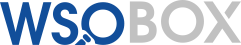
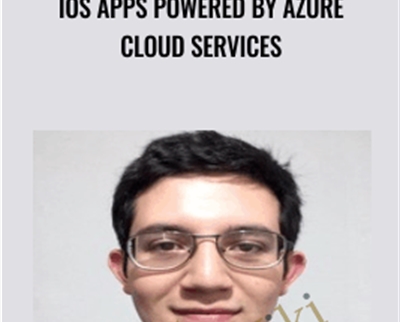
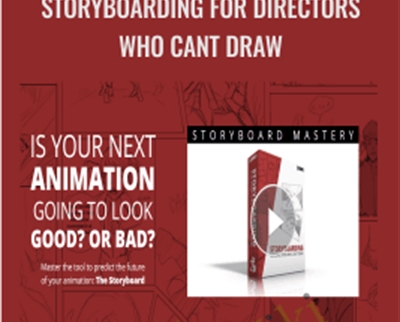
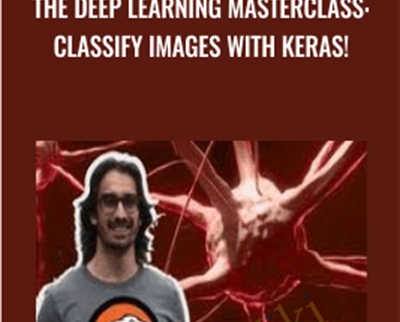

Reviews
There are no reviews yet.