Description
Unlock your potential with HTML5 & CSS3 Site Design, a premium course from renowned authors and industry leaders. Gain expert insights, actionable strategies, and practical tools to advance your skills and achieve success.
Join thousands of learners who trust WSOBox for the best online learning experience. Explore courses from top instructors such as Taylor Welch, Jim Camp, Marisa Peer, Scott Sonnon, and many more.
Need to learn how to build a website, or brush up on your coding skills to enhance an existing site? This course will show you, step-by-step, how to set up a web site from scratch and tips and tricks of the trade to make your site more attractive and user-friendly. From what tools you need to build your site and creating and formatting pages, to what to test and look for before your site goes live, award-winning trainer Geoff Blake gives detailed and valuable information that will help you to master HTML coding skills. Geoff’s casual tone, real world examples, and the follow-along video make this course as entertaining as it is informative.
Course Curriculum
Introduction
- Welcome to HTML5 & CSS3! (1:26)
- A Look At What We'll Build (2:15)
Let's Get Started!
- Programs I'll Be Using (3:35)
- In The Beginning…HTML Fundamentals (11:20)
- Understanding What CSS is All About (6:36)
- Viewing A Page's Background Code (4:17)
Gettin' Your Files Organized!
- Organizing Site Files (6:55)
- Creating A Page and Understanding Index Files (5:43)
- Setting Up An External Style Sheet (3:37)
Doin' Nuthin'? Let's Build A Web Layout From Scratch!
- Setting Up The Page Structure (7:05)
- Connecting the External Style Sheet and Testing (8:15)
- Inserting and Formatting the Site Header (7:37)
- Finishing Up The Basic Layout (4:50)
- Debugging for Internet Explorer (3:25)
- Understanding How the Layout Works (5:51)
- Using Divs for Page Layout (7:15)
- A More Economical Approach to Layout and CSS (7:52)
- Using Float And Clear (5:55)
- Centering the Layout (9:02)
- Nesting Layout Objects (7:05)
- Spacing Apart the Layout (9:13)
- Final Touches (4:47)
Insertin' And Formattin' Text!
- Inserting Text Into the Layout (4:27)
- Setting Up Paragraphs and Headings (4:37)
- Adjusting the Layout For Text, Part 1 (7:37)
- Adjusting the Layout For Text, Part 2 (5:21)
- Formatting HTML Headings with CSS (6:50)
- Formatting Paragraphs (4:11)
- Using Class Rules to Format Text (5:24)
- More Formatting with Class Rules (9:08)
- Working More Efficiently with CSS (6:54)
- Inserting and Formatting Lists (6:42)
- Using A List to Build The Main Navigation Menu (10:17)
- Setting Up the Footer Navigation (6:31)
Now It's Time For Some Graphics!
- Inserting an Image (6:39)
- Resizing Images with your Graphics Editor (4:53)
- Controlling Graphics with CSS (7:08)
- Inserting the FeatureBox Images (7:12)
- Adjusting the FeatureBox Layout (2:57)
- Setting Up the FeatureBox Titles (6:20)
- Illustrator, Photoshop, HTML, and CSS Workflow (7:29)
Site Rollout: From A Single Page To A Multi-Page Site!
- Getting Ready for Site Rollout (3:48)
- How to Not Roll Out A Website (7:08)
- Rollout Part 1: Setting Internal Hyperlinks (4:38)
- Rollout Part 2: Creating The Site's Pages (1:32)
- Previewing And Testing The Site (4:04)
- A Final Thought on Site Rollout (5:27)
Inserting Additional Page Elements!
- Adjusting the Site's Hyperlink Formatting (7:10)
- Inserting A Simple Slideshow (8:30)
- Inserting and Formatting Tables (8:16)
- Inserting A Google Map (7:52)
- Formatting A Customer Testimonial Page (7:08)
- Setting Up A Contact Us Page (6:45)
- Finalizing the Site (11:56)
- Organizing the CSS File (5:29)
Going Live: Uploading the Completed Site!
- Setting the Remote Site Info (4:03)
- Uploading the Local Site to the Remote Server (2:25)
- Testing the Live Site (2:05)
- Making Edits and Updating the Live Site (6:51)
- Testing And Debugging For Other Browsers (9:54)
Wrapping Up HTML5 & CSS3
- Where to Go from Here (3:13)
Get HTML5 & CSS3 Site Design – Anonymous , Only Price $32
Tag: HTML5 & CSS3 Site Design Review. HTML5 & CSS3 Site Design download. HTML5 & CSS3 Site Design discount.
Why Choose WSOBox for "HTML5 & CSS3 Site Design"?
At WSOBox, we provide a comprehensive collection of over 70,000 online courses from world-renowned authors and industry leaders. The "HTML5 & CSS3 Site Design" course is one of our premium offerings, carefully curated to help you excel in your personal and professional journey.
Learn from Top Authors and Industry Experts:
- Taylor Welch - Business and Marketing Expert
- Jim Camp - World-Class Negotiation Coach
- Marisa Peer - Leading Therapist and Hypnotherapist
- Scott Sonnon - TACFIT Founder and Fitness Expert
- Dan Kennedy, Brian Tracy, Grant Cardone, Tony Robbins, and more...
What Makes eSoundr Unique?
- ✔️ Access to exclusive, hard-to-find courses from famous authors.
- ✔️ Secure, seamless payment process with instant access to your course.
- ✔️ Downloadable content available for offline learning.
- ✔️ Lifetime access to all purchased courses.
About the "HTML5 & CSS3 Site Design" Course:
The "HTML5 & CSS3 Site Design" course offers step-by-step instructions, practical tools, and proven strategies to help you succeed. Learn at your own pace, anytime and anywhere, with lifetime access to the course materials.
How Will I Receive My Course?
After your successful payment, you’ll receive a direct download link to access the "HTML5 & CSS3 Site Design" course. You can also access it anytime through your WSOBox account.
Need Assistance? How Will I Receive My Course?
If you have any questions, feel free to contact us. Our support team is always ready to assist you in making the most out of your learning experience.
Popular Course Categories at WSOBox?
- 💻 Business & Marketing
- 🎤 Self-Development & Coaching
- 🧠 Hypnotherapy & NLP
- 💪 Health & Fitness
- 🎨 Creative Arts & Design
- 💡 Mindset & Personal Growth
Don’t miss the opportunity to enhance your skills with the best courses at WSOBox. Join our community of lifelong learners and start your journey toward success today!
Only logged in customers who have purchased this product may leave a review.
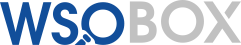


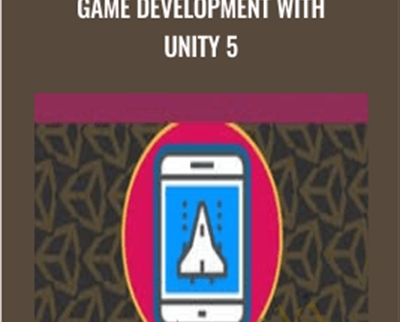

Reviews
There are no reviews yet.