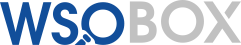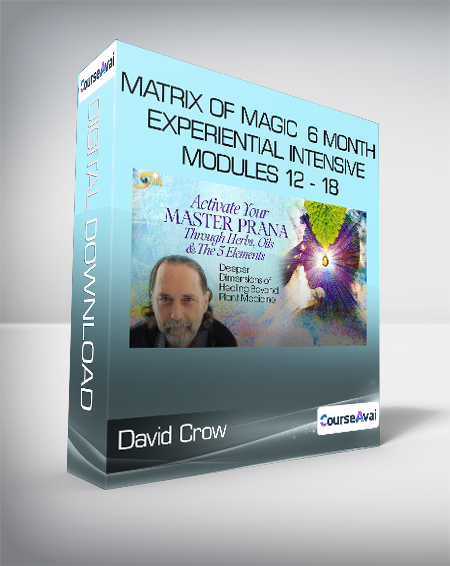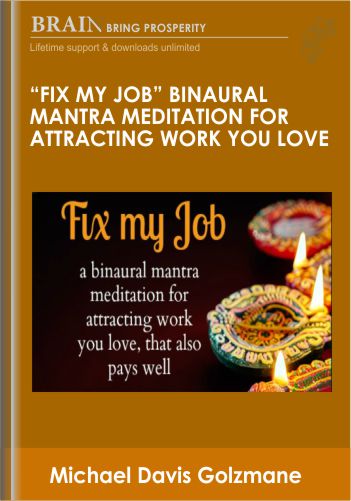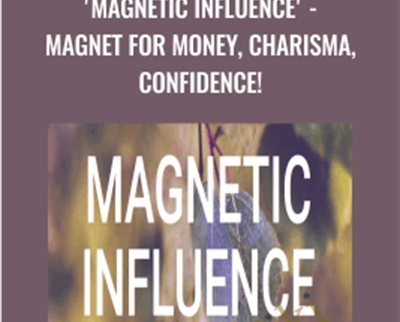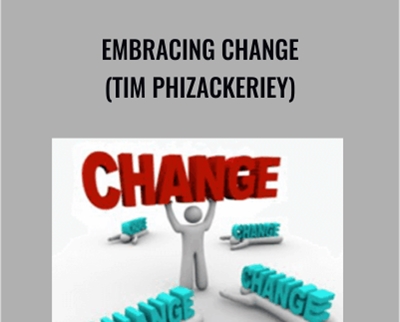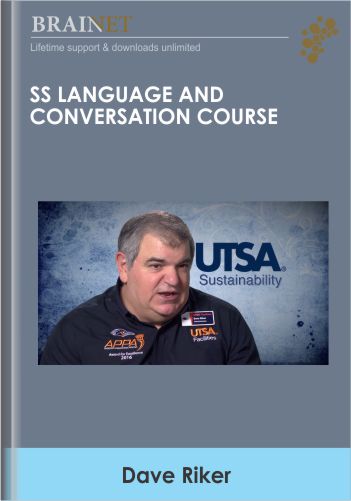Hands-On Practice Project
Film Editing Pro – Premiere Pro Quickstart + Power User Pack
Original price was: $147.00.$34.00Current price is: $34.00.
In StockThe course includes HD footage, music, sound effects & graphics to begin your first cut right away.
Follow along with us and edit a practice project using all the skills you’ve learned in the course.
Description
Unlock your potential with Film Editing Pro – Premiere Pro Quickstart + Power User Pack, a premium course from renowned authors and industry leaders. Gain expert insights, actionable strategies, and practical tools to advance your skills and achieve success.
Join thousands of learners who trust WSOBox for the best online learning experience. Explore courses from top instructors such as Taylor Welch, Jim Camp, Marisa Peer, Scott Sonnon, and many more.
The course includes HD footage, music, sound effects & graphics to begin your first cut right away.
Hands-On Practice Project
Follow along with us and edit a practice project using all the skills you’ve learned in the course.
Purchase Film Editing Pro – Premiere Pro Quickstart + Power User Pack courses at here with PRICE $147 $34
DOWNLOAD INSTANTLY
PLEASE CHECK ALL CONTENTS OF THE COURSE BELOW!
 Film Editing Pro – Premiere Pro Quickstart + Power User Pack
Film Editing Pro – Premiere Pro Quickstart + Power User Pack
40 Editing Tutorials
5+ hours of lessons teaching you everything you’ll need to start editing fast in Adobe Premiere.
23 Downloadable Assets
The course includes HD footage, music, sound effects & graphics to begin your first cut right away.
Hands-On Practice Project
Follow along with us and edit a practice project using all the skills you’ve learned in the course.
MODULE 1 | Introduction
Lesson 1: Welcome to Premiere Pro Editing Quickstart
Lesson 2: The Basics of Video Editing
Lesson 3: Downloading Your Footage, Audio & Exercise Files
MODULE 2 | Getting Set Up in Premiere
Lesson 4: Setting Up Your Interface & Workspaces
Lesson 5: Setting General Preferences
Lesson 6: Setting Advanced Preferences
Lesson 7: Starting a New Project
Lesson 8: Importing Media Into Premiere
MODULE 3 | Basic Editing Tools & Techniques
Lesson 9: Creating a New Sequence
Lesson 10: Mapping Keyboard Shortcuts
Lesson 11: Basic Selection & Manipulation Tools
Lesson 12: Clip Speed & Rate Stretching
Lesson 13: Working With Trims
Lesson 14: Delete vs. Ripple Delete
Lesson 15: Advanced Rippling Techniques
Lesson 16: Three Point Editing vs. Timeline Editing vs. Pancake Editing
Lesson 17: How to Work with Nests
Lesson 18: Adding Basic Video Transitions
Lesson 19: Creating & Modifying Markers
MODULE 4 | Working with Audio in Premiere
Lesson 20: Bringing Audio Into Your Timeline
Lesson 21: Adjusting Audio & Creating Keyframes
Lesson 22: The Three Types of Audio Transitions
Lesson 23: Applying Audio Effects
MODULE 5 | Editing Workshop – Creating Your 30 Second Promo
Lesson 24: Importing the Promo Assets
Lesson 25: Creating Selects & Stringouts
Lesson 26: Cutting From Your Stringout
Lesson 27: Basic Music Editing
Lesson 28: Sound Design 101
Lesson 29: Tips for Making Changes to Your Cut
MODULE 6 | Editing Workshop – Adding Effects & Color Correction
Lesson 30: Using the Text Tool
Lesson 31: Adding Shape Graphics to Your Text
Lesson 32: Adding Basic Video Effects
Lesson 33: Animating Video Effects With Keyframes
Lesson 34: Speed Adjustments & Time Remapping
Lesson 35: Stabilizing Shaky Footage with the Warp Stabilizer
Lesson 36: Working with Images on Your Timeline
Lesson 37: Color Correction 101
MODULE 7 | Exporting Your Video
Lesson 38: Choosing the Export Settings
Lesson 39: Best Practices for Versions & Filenames
MODULE 8 | Wrap Up
Lesson 40: Next Steps
Salepage: Film Editing Pro – Premiere Pro Quickstart + Power User Pack
Purchase Film Editing Pro – Premiere Pro Quickstart + Power User Pack courses at here with PRICE $147 $34
Why Choose WSOBox for "Film Editing Pro – Premiere Pro Quickstart + Power User Pack"?
At WSOBox, we provide a comprehensive collection of over 70,000 online courses from world-renowned authors and industry leaders. The "Film Editing Pro – Premiere Pro Quickstart + Power User Pack" course is one of our premium offerings, carefully curated to help you excel in your personal and professional journey.
Learn from Top Authors and Industry Experts:
- Taylor Welch - Business and Marketing Expert
- Jim Camp - World-Class Negotiation Coach
- Marisa Peer - Leading Therapist and Hypnotherapist
- Scott Sonnon - TACFIT Founder and Fitness Expert
- Dan Kennedy, Brian Tracy, Grant Cardone, Tony Robbins, and more...
What Makes eSoundr Unique?
- ✔️ Access to exclusive, hard-to-find courses from famous authors.
- ✔️ Secure, seamless payment process with instant access to your course.
- ✔️ Downloadable content available for offline learning.
- ✔️ Lifetime access to all purchased courses.
About the "Film Editing Pro – Premiere Pro Quickstart + Power User Pack" Course:
The "Film Editing Pro – Premiere Pro Quickstart + Power User Pack" course offers step-by-step instructions, practical tools, and proven strategies to help you succeed. Learn at your own pace, anytime and anywhere, with lifetime access to the course materials.
How Will I Receive My Course?
After your successful payment, you’ll receive a direct download link to access the "Film Editing Pro – Premiere Pro Quickstart + Power User Pack" course. You can also access it anytime through your WSOBox account.
Need Assistance? How Will I Receive My Course?
If you have any questions, feel free to contact us. Our support team is always ready to assist you in making the most out of your learning experience.
Popular Course Categories at WSOBox?
- 💻 Business & Marketing
- 🎤 Self-Development & Coaching
- 🧠 Hypnotherapy & NLP
- 💪 Health & Fitness
- 🎨 Creative Arts & Design
- 💡 Mindset & Personal Growth
Don’t miss the opportunity to enhance your skills with the best courses at WSOBox. Join our community of lifelong learners and start your journey toward success today!