Description
Unlock your potential with Creator’s Companion (Ultimate Brain Edition) 2023 – Thomas Frank, a premium course from renowned authors and industry leaders. Gain expert insights, actionable strategies, and practical tools to advance your skills and achieve success.
Join thousands of learners who trust WSOBox for the best online learning experience. Explore courses from top instructors such as Taylor Welch, Jim Camp, Marisa Peer, Scott Sonnon, and many more.
Salepage link: At HERE. Archive: https://archive.is/d5Ekq
Buy now $39 $229, Creator’s Companion (Ultimate Brain Edition) 2023 – Thomas Frank Course.
Creator’s Companion turns Notion into your central tool for creating YouTube videos, blog posts, podcast episodes, and more.
Stop Juggling Tools. Start Working Faster.
Tired of shoving ideas in Evernote, managing projects in Todoist, and tracking completed projects in Google Sheets? Yeah, me too.
No more jumping between different tools for writing scripts, collecting ideas, and managing tasks. Creator’s Companion is an advanced, expansive template that turns Notion into a truly all-in-one tool for managing your content creation process.
Capture ideas and prioritize the best ones, plan your editorial calendar, collect research, write scripts, optimize for SEO, analyze content performance, and even manage your brand deals from one place.
Plus, with optional integration with the Ultimate Tasks template, you get a full-fledged task & project manager built into every content project.
When your whole process happens in Notion, you work faster as a result.
This is the Tool I Use Myself.
Hi, I’m Thomas Frank, and I’ve been a full-time YouTuber, podcaster, and blogger for more than 8 years.
Together with my team, I’ve built a YouTube channel with over 2.4 million subscribers and 136 million views, a blog with 400k monthly visitors, and a long-running podcast.
In 2018, I stumbled across Notion after spending years juggling multiple apps to manage our content process.
Over time, we started using Notion for more and more – replacing other note-taking apps, task managers, and spreadsheets we used in the past. Today, we use Notion for the entire content creation process across 5 active web properties.
Creator’s Companion is the exact system my team and I use to manage all of our channels today. It’s the product of over three years of real-world use and testing.
“The Creator’s Companion has been such a lifesaver for me! I used to have lots of lists, spreadsheets and notes filled with content ideas to unpack. Now it’s centralized, organized, and manageable thanks in large part with the help of this fantastic tool and Thomas’ guidance on how to use it.”
David Giller (@davidgiller)
Podcaster, Salesforce Consultant, Attorney
Go from Idea to “Published”.
Creator’s Companion helps you improve the speed and efficiency of your content creation process.
You’ll find features and views that aid in idea capture, SEO, research & scripting, editing, publishing, and more. Capture EVERY Idea
Never lose an idea for a video or blog post. The Idea view lets you quickly capture and organize all of your content ideas.
If you haven’t worked on an idea in a while, it automatically goes to a safe archive. No more adding new ideas to a list three miles long.
With the Audience Submissions form, you can even let your audience submit ideas using Notion’s integration with Typeform or Google Forms (via Zapier).
Get MORE Views
The three keys to crafting a successful video are title, thumbnail, and topic.
Not every idea is created equal – so if you want to get more views and waste less time on ideas that don’t work, you need to validate your ideas.
Validation view helps you figure out which ideas are worth the investment of your time and effort. Then, you can see only your best ideas in one place and prioritize them intelligently.
Get ORGANIZED
Creator’s Companion helps you build a content pipeline, helping you stay on top of every project and publish more (while keeping your content quality high).
Project Manager view shows you the status of every project across all your channels, and lets you easily manage your content calendar.
Build an ARCHIVE
Need to reference an old script? Want to see every video sponsored by a certain brand? Trying to remember when you took a certain piece of b-roll?
Other project management apps don’t do a good job at turning your finished projects into a library.
Notion excels at that job, and Creator’s Companion uses to Notion to add your finished projects to a useful, per-channel archive.
“Your templates and channel are so immeasurably helpful! Especially for someone like me who recently found out I have ADHD and am trying to learn better skills to organize my life. Thanks for all your work and for sharing all your knowledge!”
Scott Niswander
NerdSync – 531,000 YouTube subscribers
Work Smarter AND Faster.
Keep track of your sponsors. Track SEO keywords. Create checklist templates. See posts that need to be updated. And lots more..
Stop Juggling Tools. Start Working Faster.
Tired of shoving ideas in Evernote, managing projects in Todoist, and tracking completed projects in Google Sheets? Yeah, me too.
No more jumping between different tools for writing scripts, collecting ideas, and managing tasks. Creator’s Companion is an advanced, expansive template that turns Notion into a truly all-in-one tool for managing your content creation process.
Capture ideas and prioritize the best ones, plan your editorial calendar, collect research, write scripts, optimize for SEO, analyze content performance, and even manage your brand deals from one place.
Plus, with optional integration with the Ultimate Tasks template, you get a full-fledged task & project manager built into every content project.
When your whole process happens in Notion, you work faster as a result.
This is the Tool I Use Myself.
Hi, I’m Thomas Frank, and I’ve been a full-time YouTuber, podcaster, and blogger for more than 8 years.
Together with my team, I’ve built a YouTube channel with over 2.4 million subscribers and 136 million views, a blog with 400k monthly visitors, and a long-running podcast.
In 2018, I stumbled across Notion after spending years juggling multiple apps to manage our content process.
Over time, we started using Notion for more and more – replacing other note-taking apps, task managers, and spreadsheets we used in the past. Today, we use Notion for the entire content creation process across 5 active web properties.
Creator’s Companion is the exact system my team and I use to manage all of our channels today. It’s the product of over three years of real-world use and testing.
“The Creator’s Companion has been such a lifesaver for me! I used to have lots of lists, spreadsheets and notes filled with content ideas to unpack. Now it’s centralized, organized, and manageable thanks in large part with the help of this fantastic tool and Thomas’ guidance on how to use it.”
David Giller (@davidgiller)
Podcaster, Salesforce Consultant, Attorney
Go from Idea to “Published”.
Creator’s Companion helps you improve the speed and efficiency of your content creation process.
You’ll find features and views that aid in idea capture, SEO, research & scripting, editing, publishing, and more.
Capture EVERY Idea
Never lose an idea for a video or blog post. The Idea view lets you quickly capture and organize all of your content ideas.
If you haven’t worked on an idea in a while, it automatically goes to a safe archive. No more adding new ideas to a list three miles long.
With the Audience Submissions form, you can even let your audience submit ideas using Notion’s integration with Typeform or Google Forms (via Zapier).
Get MORE Views
The three keys to crafting a successful video are title, thumbnail, and topic.
Not every idea is created equal – so if you want to get more views and waste less time on ideas that don’t work, you need to validate your ideas.
Validation view helps you figure out which ideas are worth the investment of your time and effort. Then, you can see only your best ideas in one place and prioritize them intelligently.
Get ORGANIZED
Creator’s Companion helps you build a content pipeline, helping you stay on top of every project and publish more (while keeping your content quality high).
Project Manager view shows you the status of every project across all your channels, and lets you easily manage your content calendar.
Build an ARCHIVE
Need to reference an old script? Want to see every video sponsored by a certain brand? Trying to remember when you took a certain piece of b-roll?
Other project management apps don’t do a good job at turning your finished projects into a library.
Notion excels at that job, and Creator’s Companion uses to Notion to add your finished projects to a useful, per-channel archive.
“Your templates and channel are so immeasurably helpful! Especially for someone like me who recently found out I have ADHD and am trying to learn better skills to organize my life. Thanks for all your work and for sharing all your knowledge!”
Scott Niswander
NerdSync – 531,000 YouTube subscribers
Work Smarter AND Faster.
Keep track of your sponsors. Track SEO keywords. Create checklist templates. See posts that need to be updated. And lots more..
Get Creator’s Companion (Ultimate Brain Edition) 2023 – Thomas Frank, Only Price $39
Tag: Creator’s Companion (Ultimate Brain Edition) 2023 – Thomas Frank Download, Creator’s Companion (Ultimate Brain Edition) 2023 – Thomas Frank review, Creator’s Companion (Ultimate Brain Edition) 2023 – Thomas Frank Discount, creator’s companion, vrchat creator companion, how to use vrchat creator companion, vrchat creator companion not working, creator’s companion notion.
.rTable { display: table; width: 100%;}
.rTableRow { display: table-row; }
.rTableHeading { background-color: #ddd; display: table-header-group; }
.rTableCell, .rTableHead { display: table-cell; padding: 3px 10px; border: 1px solid #999999; }
.rTableHeading { display: table-header-group; background-color: #ddd; font-weight: bold; }
.rTableFoot { display: table-footer-group; font-weight: bold; background-color: #ddd; }
.rTableBody { display: table-row-group; }
Why Choose WSOBox for "Creator’s Companion (Ultimate Brain Edition) 2023 – Thomas Frank"?
At WSOBox, we provide a comprehensive collection of over 70,000 online courses from world-renowned authors and industry leaders. The "Creator’s Companion (Ultimate Brain Edition) 2023 – Thomas Frank" course is one of our premium offerings, carefully curated to help you excel in your personal and professional journey.
Learn from Top Authors and Industry Experts:
- Taylor Welch - Business and Marketing Expert
- Jim Camp - World-Class Negotiation Coach
- Marisa Peer - Leading Therapist and Hypnotherapist
- Scott Sonnon - TACFIT Founder and Fitness Expert
- Dan Kennedy, Brian Tracy, Grant Cardone, Tony Robbins, and more...
What Makes eSoundr Unique?
- ✔️ Access to exclusive, hard-to-find courses from famous authors.
- ✔️ Secure, seamless payment process with instant access to your course.
- ✔️ Downloadable content available for offline learning.
- ✔️ Lifetime access to all purchased courses.
About the "Creator’s Companion (Ultimate Brain Edition) 2023 – Thomas Frank" Course:
The "Creator’s Companion (Ultimate Brain Edition) 2023 – Thomas Frank" course offers step-by-step instructions, practical tools, and proven strategies to help you succeed. Learn at your own pace, anytime and anywhere, with lifetime access to the course materials.
How Will I Receive My Course?
After your successful payment, you’ll receive a direct download link to access the "Creator’s Companion (Ultimate Brain Edition) 2023 – Thomas Frank" course. You can also access it anytime through your WSOBox account.
Need Assistance? How Will I Receive My Course?
If you have any questions, feel free to contact us. Our support team is always ready to assist you in making the most out of your learning experience.
Popular Course Categories at WSOBox?
- 💻 Business & Marketing
- 🎤 Self-Development & Coaching
- 🧠 Hypnotherapy & NLP
- 💪 Health & Fitness
- 🎨 Creative Arts & Design
- 💡 Mindset & Personal Growth
Don’t miss the opportunity to enhance your skills with the best courses at WSOBox. Join our community of lifelong learners and start your journey toward success today!
Additional information
| Total size | |
|---|---|
| Language | |
| Author |
Only logged in customers who have purchased this product may leave a review.
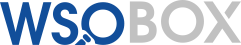
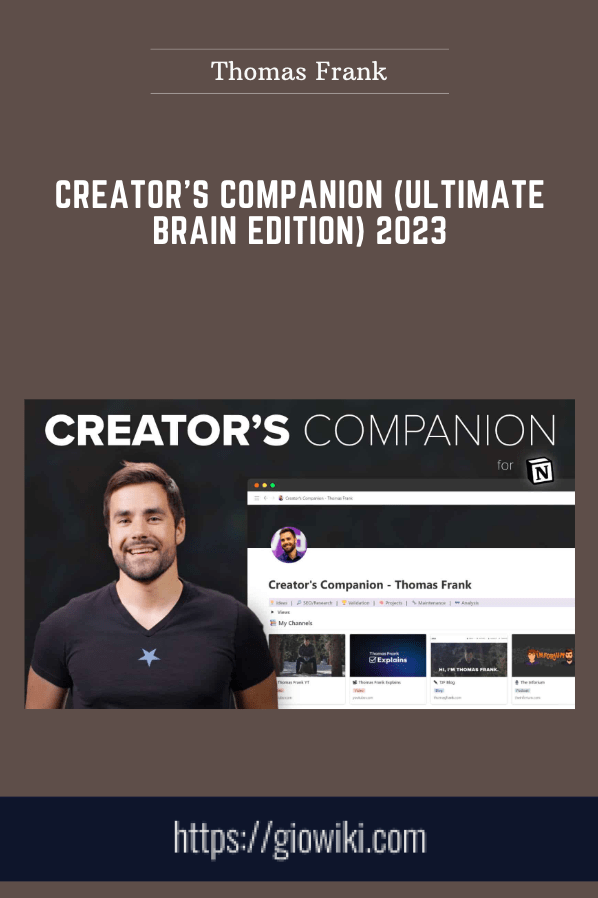
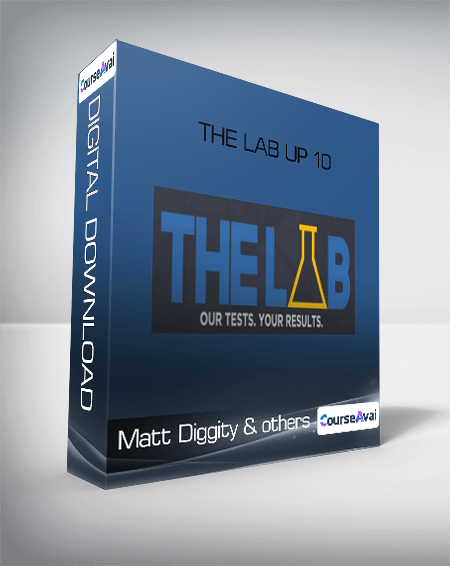
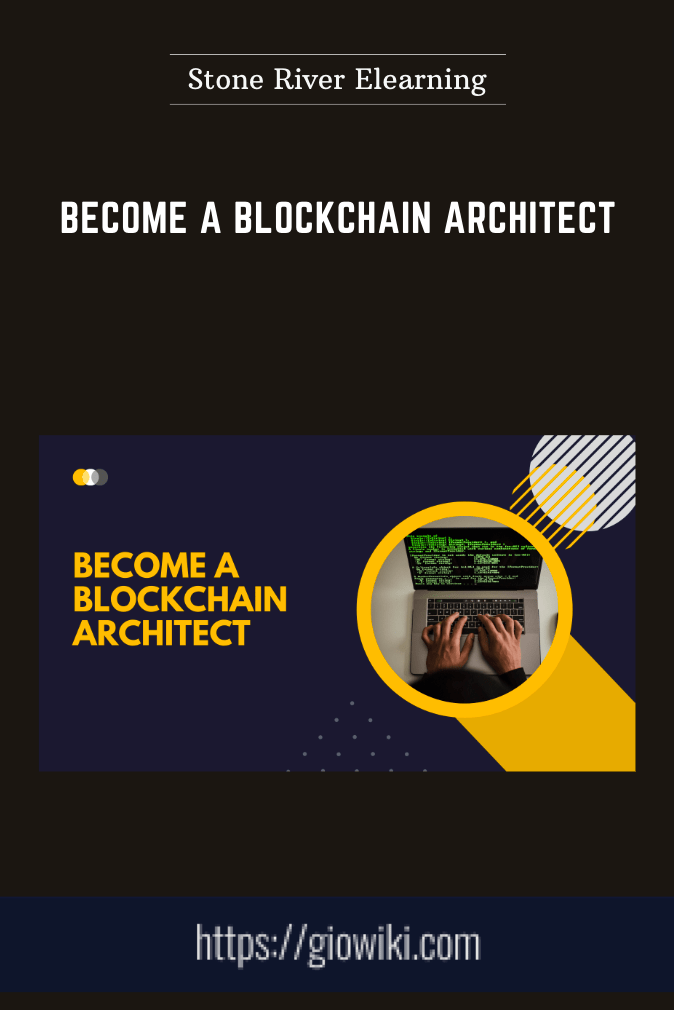

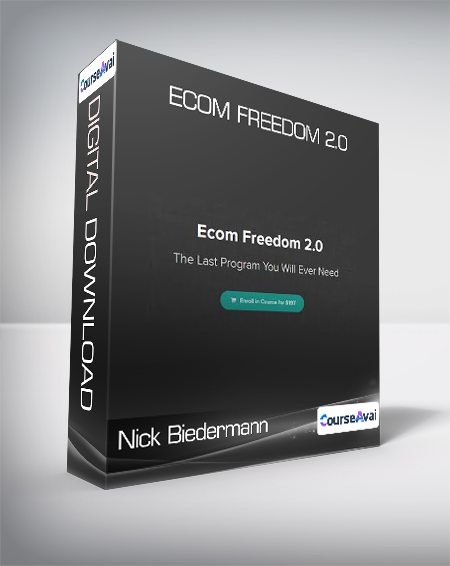
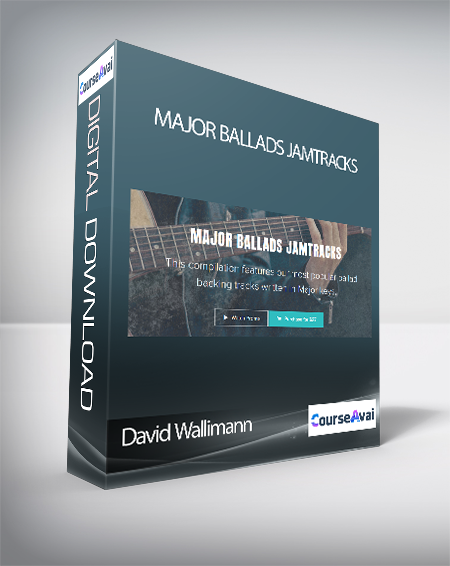
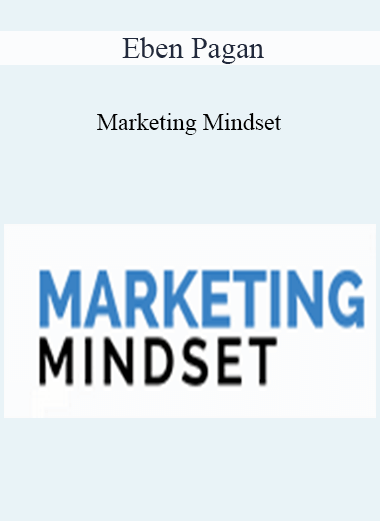
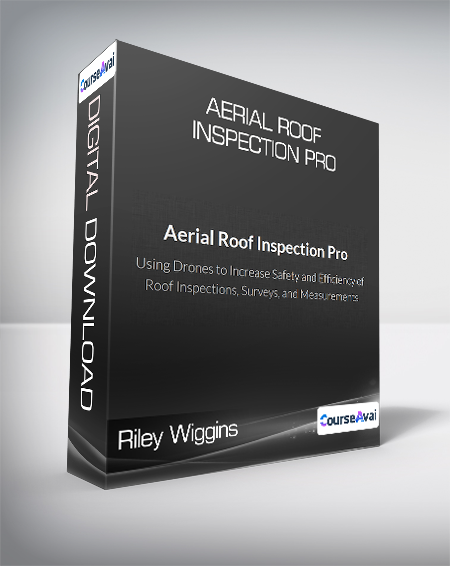
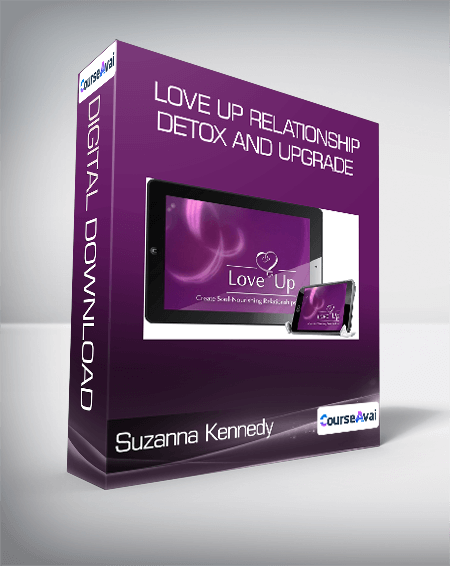
Reviews
There are no reviews yet.