Create A Custom Responsive WordPress Website For A Client – Rob Cubbon
Original price was: $93.00.$33.00Current price is: $33.00.
In StockCharge your clients much more money by creating a WordPress website exactly to their requirements.
Create a custom responsive WordPress website for a client using the Genesis theme framework on the WordPress platform.
Description
Unlock your potential with Create A Custom Responsive WordPress Website For A Client – Rob Cubbon, a premium course from renowned authors and industry leaders. Gain expert insights, actionable strategies, and practical tools to advance your skills and achieve success.
Join thousands of learners who trust WSOBox for the best online learning experience. Explore courses from top instructors such as Taylor Welch, Jim Camp, Marisa Peer, Scott Sonnon, and many more.
Create A Custom Responsive WordPress Website For A Client
Build a responsive WordPress website that exactly matches client expectations
Charge your clients much more money by creating a WordPress website exactly to their requirements.
Create a custom responsive WordPress website for a client using the Genesis theme framework on the WordPress platform.
WordPress provides you with a fairly well-optimised web system. However, combining WordPress with the premium Genesis theme ($59.95) ensures an entirely future-proof, perfectly optimized and responsive web design with the latest CSS3 and HTML5 with Schema mark-up.
The course shows you everything – from the basics to fairly advanced HTML and CSS tweaking of the child theme.
After you have finished this course you will have learned how to:
- Set up a WordPress website on a host's server (both the manual and "one-click" methods)
- Create a custom "Under Construction" page to display during online development
- Set up the logo and top navigation menu with drop-downs
- Set up a blog on it's own separate page
- Set up social media profile link widgets and understand widgets in general
- Add content and images to the website's pages and the blog posts
- Create and style up new sidebar widgets
- Two ways of adding and editing an image slider with overlaid text
- Use CSS media queries to ensure the site displays correctly on all browsers and all possible devices (phones, iPods, iPads, tablets, laptops, etc.) – completely understand responsive design
- Create a contact page with a contact form
- Create an email subscription list and sidebar form with incentive to join – the most important tactic of internet marketing
- Display a "favicon" for your site for the browsers's address bars (as well as for iPod Touch, iPads and iPhones)
- Display a higher resolution logo for retina screens
- Plus much more!
I would advise anyone taking this course to have the Genesis theme framework although it isn't 100% necessary.
This course is ideal for anyone wishing to create a website for themselves or other businesses – for which you could charge $3000+. I have gone into everything in great detail so there's no need to worry if you have very little knowledge of WordPress, HTML, CSS and/or PHP.
The course would be particularly useful for people who wish to run their own web design business as you would be able to charge four-figure fees for creating a bespoke website like this.
Get Create A Custom Responsive WordPress Website For A Client – Rob Cubbon, Only Price $37
Course Curriculum
Introduction
- intro ccrwwfac (2:42)
Installation and Introducing WordPress
- setting up website from scratch wordpress with cpanel scriptaliculous (6:19)
- setting up self hosted wordpress org site on cPanel manually (5:18)
- under construction plugin – edited (4:02)
- creating a custom underconstruction page in wordpress (4:57)
- explanation of pages and post custom permalinks – edited (3:47)
- Rob Cubbon Create A Custom Responsive WordPress Website For A Client
- Screen Shot 2014-04-21 at 11.19.30
Introducing Genesis and beginning customization
- installing genesis – edited (7:42)
- customize and brand your child theme – edited (5:26)
- Create A Custom Responsive WordPress Website For A Client course intro (2:18)
- Changing the site title and tagline – edited (3:46)
- creating a static home page and separate blog page – edited (3:52)
- creating the top navigation menu – edited (5:08)
- images wordpress (4:06)
- formatting text and adding subheadings in WordPress – edited (4:28)
- introducing widgets – edited (4:03)t
- mobile responsiveness check – edited (1:54)
- editing the footer – edited (4:08)
- adding social media icons to header – edited (8:37)
- mailchimp email signup form – edited (7:11)
Tools of the trade
- introduction to developer tools (4:05)
More advanced customization
- changing the logo image – edited (6:50)
- changing the color of the top nav menu bar – edited (8:57)
- editing the links style in the top nav menu bar – edited (12:24)
- creating a signup form by pasting from mailchimp – edited (6:42)
- editing the mailchimp form html – edited (4:26)
- styling the signup form with css – edited (10:37)
- altering padding of the header widget – edited (7:33)
- changing the font weight of the subheadings – edited (4:09)
- creating a new user in WordPress and a discussion about user roles – edited (3:34)
- more styling on the email caption form subscribe button – edited (5:49)
- Editing the line height of the headings – edited (4:20)
- adding a contact form – edited (6:03)art
Improving the website's responsivity to different devices (phones, tablets, etc)
- introduction to responsivity of the website and media queries – edited (7:09)
- changing the logo image for different device widths – edited (7:13)t
- retina screens media queries – edited (5:57)
Training the client in using WordPress
- editing the home page with the client (3:02)
- Adding pages sub-pages drop-downs to the WordPress menu (4:08)
Further improvements
- Changing the link color in the style css – edited (3:30)
- creating a favicon – edited (6:52)
- background and discount (3:47)
- changing the background color of the dropdown menu – edited (2:31)
- wordpress page text and image formatting – edited (9:09)
- Making the site go live! – edited (1:55)
Adding image sliders
- Putting a non-responsive image slider on the home page – edited (7:49)
- Adding a responsive layer slider from codecanyon to the home page – edited (7:35)
- further editing to the layer slider – edited (6:00)
- styling up the layerslider (7:27)
Further WordPress Page and Post formatting tutorials
- subheadings (2:39)
- adding an image to the home page – edited (10:07)
Special Offers!
- conclusion (2:08)
Get Create A Custom Responsive WordPress Website For A Client – Rob Cubbon, Only Price $37
Tag: Create A Custom Responsive WordPress Website For A Client – Rob Cubbon Review. Create A Custom Responsive WordPress Website For A Client – Rob Cubbon download. Create A Custom Responsive WordPress Website For A Client – Rob Cubbon discount.
Why Choose WSOBox for "Create A Custom Responsive WordPress Website For A Client – Rob Cubbon"?
At WSOBox, we provide a comprehensive collection of over 70,000 online courses from world-renowned authors and industry leaders. The "Create A Custom Responsive WordPress Website For A Client – Rob Cubbon" course is one of our premium offerings, carefully curated to help you excel in your personal and professional journey.
Learn from Top Authors and Industry Experts:
- Taylor Welch - Business and Marketing Expert
- Jim Camp - World-Class Negotiation Coach
- Marisa Peer - Leading Therapist and Hypnotherapist
- Scott Sonnon - TACFIT Founder and Fitness Expert
- Dan Kennedy, Brian Tracy, Grant Cardone, Tony Robbins, and more...
What Makes eSoundr Unique?
- ✔️ Access to exclusive, hard-to-find courses from famous authors.
- ✔️ Secure, seamless payment process with instant access to your course.
- ✔️ Downloadable content available for offline learning.
- ✔️ Lifetime access to all purchased courses.
About the "Create A Custom Responsive WordPress Website For A Client – Rob Cubbon" Course:
The "Create A Custom Responsive WordPress Website For A Client – Rob Cubbon" course offers step-by-step instructions, practical tools, and proven strategies to help you succeed. Learn at your own pace, anytime and anywhere, with lifetime access to the course materials.
How Will I Receive My Course?
After your successful payment, you’ll receive a direct download link to access the "Create A Custom Responsive WordPress Website For A Client – Rob Cubbon" course. You can also access it anytime through your WSOBox account.
Need Assistance? How Will I Receive My Course?
If you have any questions, feel free to contact us. Our support team is always ready to assist you in making the most out of your learning experience.
Popular Course Categories at WSOBox?
- 💻 Business & Marketing
- 🎤 Self-Development & Coaching
- 🧠 Hypnotherapy & NLP
- 💪 Health & Fitness
- 🎨 Creative Arts & Design
- 💡 Mindset & Personal Growth
Don’t miss the opportunity to enhance your skills with the best courses at WSOBox. Join our community of lifelong learners and start your journey toward success today!
Only logged in customers who have purchased this product may leave a review.
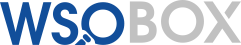





Reviews
There are no reviews yet.