Chris Orwig – Portrait Retouching 201
Original price was: $47.00.$18.00Current price is: $18.00.
In StockInstant Download: You will receive a download link via your order email immediately
Save up to 85% compared to Salepage prices. In addition, earn additional points. Save more on your next order.
Please contact email: [email protected] if you have any questions about this course.
Description
Unlock your potential with Chris Orwig – Portrait Retouching 201, a premium course from renowned authors and industry leaders. Gain expert insights, actionable strategies, and practical tools to advance your skills and achieve success.
Join thousands of learners who trust WSOBox for the best online learning experience. Explore courses from top instructors such as Taylor Welch, Jim Camp, Marisa Peer, Scott Sonnon, and many more.
 Chris Orwig – Portrait Retouching 201
Chris Orwig – Portrait Retouching 201
Learn how to use Photoshop to create add eye-catching style to your portrait photography.
What you’ll Learn
Learn how to use Photoshop to add, eye-catching style to portrait photography. Follow along as I take you step-by-step through a simple portrait project. Beginning with a raw image, we will retouche and clean up the image. Next we will look at how to improve color and tone and create a textured background from scratch. Finally, learn how to improve edge detail and focus, change colors, and create a portrait you love.
Lessons
9
Length
51 Minutes
Level
Beginner
Software
Photoshop
Curriculum
Welcome and Overview
Listen along as Chris provides the vision and overview of the project ahead. Get the Source Files for this project using the download link above.
Getting Started
Getting started by importing the portrait and textures into Photoshop.
Retouching Details
Learn how to professionally retouching away distracting details.
Improving the Neck
Discover how to improve the light and the wrinkles on the neck.
Fixing Shadows
Learn an advanced Curves and Masking techniques for fixing unwanted shadows
AddingTexture to the Background
Make the studio background come to life by adding a texture.
Improving Edge Details and Focus
Discover how to improve edge details and the overall sharpness of the frame.
Changing Color
Learn how to customize and fine-tune the color in order to craft the look.
Finals Steps with a Plugin
Sometimes using Photoshop isn’t enough. With this image, let’s look at how to use a 3rd party plugin to take the look even further.
Sneak Peak
Portrait Retouching 201
$47
Learn how to use Photoshop to create add eye-catching style to your portrait photography.
Proof Content

Sale Page: https://www.chrisorwigtraining.com/portrait-retouching-201
Archive: https://archive.is/fPndv
Be the first to review “Chris Orwig – Portrait Retouching 201” Cancel reply
Why Choose WSOBox for "Chris Orwig – Portrait Retouching 201"?
At WSOBox, we provide a comprehensive collection of over 70,000 online courses from world-renowned authors and industry leaders. The "Chris Orwig – Portrait Retouching 201" course is one of our premium offerings, carefully curated to help you excel in your personal and professional journey.
Learn from Top Authors and Industry Experts:
- Taylor Welch - Business and Marketing Expert
- Jim Camp - World-Class Negotiation Coach
- Marisa Peer - Leading Therapist and Hypnotherapist
- Scott Sonnon - TACFIT Founder and Fitness Expert
- Dan Kennedy, Brian Tracy, Grant Cardone, Tony Robbins, and more...
What Makes eSoundr Unique?
- ✔️ Access to exclusive, hard-to-find courses from famous authors.
- ✔️ Secure, seamless payment process with instant access to your course.
- ✔️ Downloadable content available for offline learning.
- ✔️ Lifetime access to all purchased courses.
About the "Chris Orwig – Portrait Retouching 201" Course:
The "Chris Orwig – Portrait Retouching 201" course offers step-by-step instructions, practical tools, and proven strategies to help you succeed. Learn at your own pace, anytime and anywhere, with lifetime access to the course materials.
How Will I Receive My Course?
After your successful payment, you’ll receive a direct download link to access the "Chris Orwig – Portrait Retouching 201" course. You can also access it anytime through your WSOBox account.
Need Assistance? How Will I Receive My Course?
If you have any questions, feel free to contact us. Our support team is always ready to assist you in making the most out of your learning experience.
Popular Course Categories at WSOBox?
- 💻 Business & Marketing
- 🎤 Self-Development & Coaching
- 🧠 Hypnotherapy & NLP
- 💪 Health & Fitness
- 🎨 Creative Arts & Design
- 💡 Mindset & Personal Growth
Don’t miss the opportunity to enhance your skills with the best courses at WSOBox. Join our community of lifelong learners and start your journey toward success today!
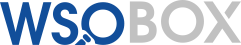
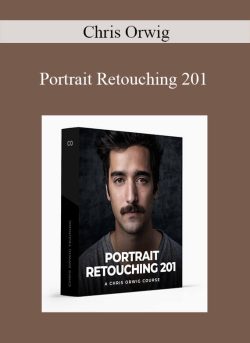
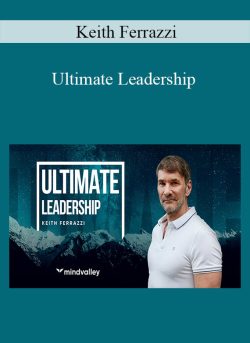
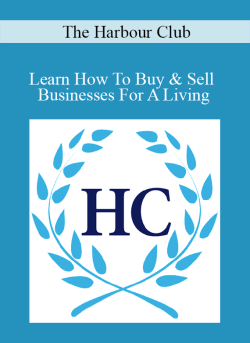
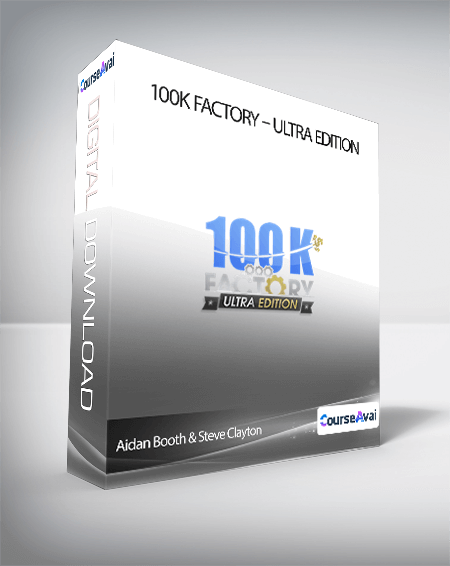
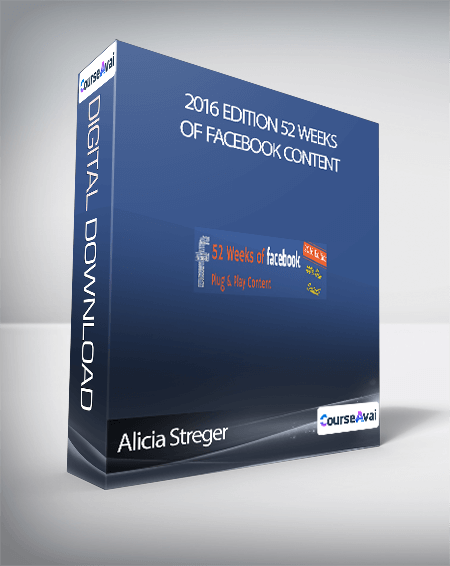

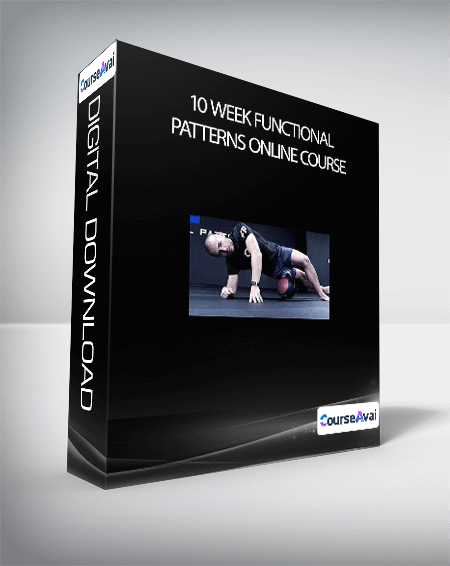
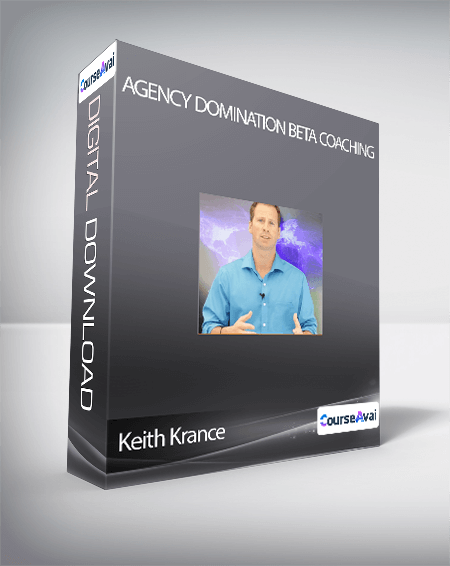
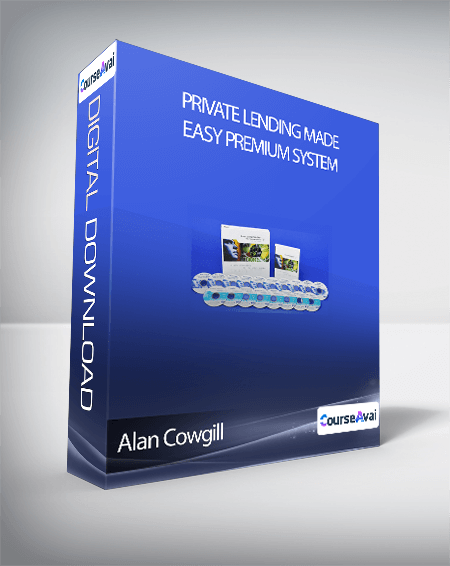
Reviews
There are no reviews yet.