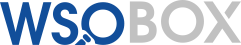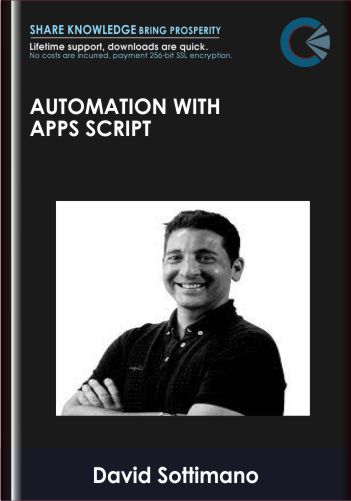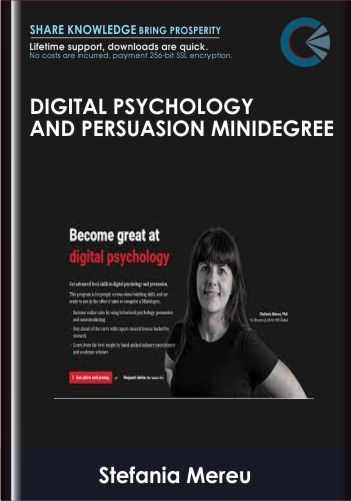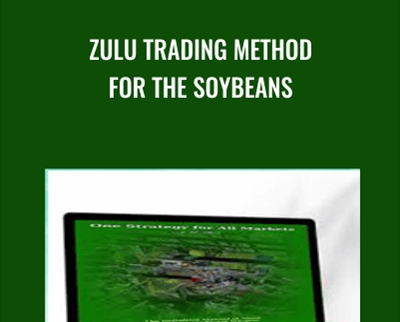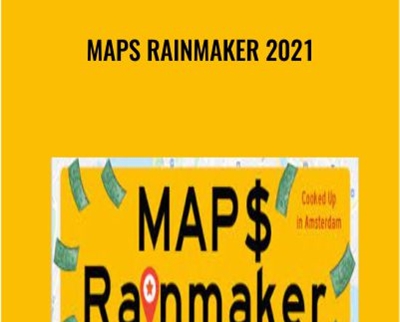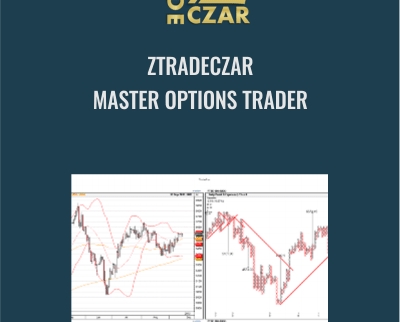Automation with Apps script – ConversionXL, David Sottimano
Original price was: $990.00.$85.00Current price is: $85.00.
In StockAutomation with Apps script – ConversionXL, David Sottimano… We’ll look at the mechanics behind building a Sheets add-on, what the necessary components are and how to communicate between the client and server side.
Description
Unlock your potential with Automation with Apps script – ConversionXL, David Sottimano, a premium course from renowned authors and industry leaders. Gain expert insights, actionable strategies, and practical tools to advance your skills and achieve success.
Join thousands of learners who trust WSOBox for the best online learning experience. Explore courses from top instructors such as Taylor Welch, Jim Camp, Marisa Peer, Scott Sonnon, and many more.
Automation with Apps script – ConversionXL, David Sottimano
 Learn by example and by building mini applications to automate your daily workflow. This course focuses on practical skills and touch on theory when it is required.
Learn by example and by building mini applications to automate your daily workflow. This course focuses on practical skills and touch on theory when it is required.
Understanding what’s possible, where to find information, and understanding general concepts are more important than memorization, therefore no prior programming experience is required.
Advanced concepts will be broken down into manageable chunks and make sure you’re confident before heading into the next phase of learning.
Introduction video (4 minutes)
After taking this course you’ll…
- Develop a file explorer in Google docs that allows access to your entire organization’s repository.
- Understand the basics of Google Apps Script, where it can be used, it’s limitations, and how you can use Apps Script to automate your workflow.
- Since Apps Script is JavaScript, you’ll learn the basics of this programming language as well. We’ll go through data types, functions, object, methods and more.
- You’ll learn how to approach a problem with a developer mindset. Programming isn’t about memorization, it’s about problem solving and being able to find the answer.
Your course curriculum
AUTOMATION WITH APPS SCRIPT
1What is Apps Script?
For the beginner, we take a look at what Apps Script is, what it can do, where it lives in the Google Workspace environment, and talk about permissions.
Topics covered:
- What Apps Script is, where to write Apps Script code in Docs, Sheets, Slides and how to run the code using the web IDE.
- Understand the difference between client side, server side and add-on’s for Apps Script.
- Introduce the web IDE
2Your first script
We’ll write our first function that checks if a cell contains any word in a list.
Topics covered:
- Write your first Apps script function in Sheets
- Learn how to run the function as a custom function from a Sheet cell and in the web IDE
- Learn basics of JavaScript, variable and function declaration, returning values, parameters and primitive data types.
3First look at the Apps Script Documentation
Being able to read and understand the documentation is the key to success, also, being able to describe your problem accurately so you can search stackoverflow will be essential. We’ll go through some lingo and explore the documentation together.
Topics covered:
- Understand which Apps Script documentation you should be looking at, depending on what you’re trying to make and in which product (Docs, Sheets, etc.)
- Understand a Class and it’s methods, and how to use auto-complete when writing Apps Script
- Fast track learning with Macros
4Writing pseudocode and pulling data from an API
The goal is to pull data in from an API and output to a sheet. Before we even start writing code, we’ll correctly step through the problem first and write code last.
Topics covered:
- Understand the basics of an API, HTTP request, JSON, and how to pull this data into Apps Script and dump it in a Spreadsheet
- How to write pseudocode
- Make a real world application to classify data with wit.ai
5Refactoring our first function
Refactoring (or rewriting) our first function to include error handling, logging, JS DOC and more.
Topics covered:
- Understand all the weird ways you can declare a function in Apps Script (JS) , subtle differences of ES6 including variable types and explanation of hoisting and script execution order.
- How to include error handling in your code
- How to write JS DOC for Apps script, JS DOC is a way to document your functions for ease of use and to help others understand how the function should work.
6Storage, caching and permissions in Apps Script
We’ll go through how to store data efficiently in Apps Script while exploring how roles/permissions affect storage of data and how to share scripts securely.
Topics covered:
- Learn how to store/retrieve data in Properties Service
- Learn how to use the caching service
- Create a classification application using wit.ai
7Create a bookmarking service
We’ll create our first mini application that will allow you to turn a spreadsheet into a bookmarking service
Topics covered:
- How to create a web app
- Create a useful application using more advanced Apps Script features
- Make an application you’ll use everyday
8Building your first add-on
We’ll look at the mechanics behind building a Sheets add-on, what the necessary components are and how to communicate between the client and server side.
Topics covered:
- Write your first sheets add-on
- Understand how to communicate between the add-on and the server side
- Interact with Google Drive
- Course Exam
Are you interested in? Automation with Apps script – ConversionXL, David Sottimano Download, automation with apps script, which scripting language is best for automation, how to create automation scripts, automation with apps script and google sheets, automation with apps script and power automate.
Purchasing Automation with Apps script – ConversionXL, David Sottimano course now, You can get it with the LIFETIME SUPPORT and UNLIMITED DOWNLOAD.
Why Choose WSOBox for "Automation with Apps script – ConversionXL, David Sottimano"?
At WSOBox, we provide a comprehensive collection of over 70,000 online courses from world-renowned authors and industry leaders. The "Automation with Apps script – ConversionXL, David Sottimano" course is one of our premium offerings, carefully curated to help you excel in your personal and professional journey.
Learn from Top Authors and Industry Experts:
- Taylor Welch - Business and Marketing Expert
- Jim Camp - World-Class Negotiation Coach
- Marisa Peer - Leading Therapist and Hypnotherapist
- Scott Sonnon - TACFIT Founder and Fitness Expert
- Dan Kennedy, Brian Tracy, Grant Cardone, Tony Robbins, and more...
What Makes eSoundr Unique?
- ✔️ Access to exclusive, hard-to-find courses from famous authors.
- ✔️ Secure, seamless payment process with instant access to your course.
- ✔️ Downloadable content available for offline learning.
- ✔️ Lifetime access to all purchased courses.
About the "Automation with Apps script – ConversionXL, David Sottimano" Course:
The "Automation with Apps script – ConversionXL, David Sottimano" course offers step-by-step instructions, practical tools, and proven strategies to help you succeed. Learn at your own pace, anytime and anywhere, with lifetime access to the course materials.
How Will I Receive My Course?
After your successful payment, you’ll receive a direct download link to access the "Automation with Apps script – ConversionXL, David Sottimano" course. You can also access it anytime through your WSOBox account.
Need Assistance? How Will I Receive My Course?
If you have any questions, feel free to contact us. Our support team is always ready to assist you in making the most out of your learning experience.
Popular Course Categories at WSOBox?
- 💻 Business & Marketing
- 🎤 Self-Development & Coaching
- 🧠 Hypnotherapy & NLP
- 💪 Health & Fitness
- 🎨 Creative Arts & Design
- 💡 Mindset & Personal Growth
Don’t miss the opportunity to enhance your skills with the best courses at WSOBox. Join our community of lifelong learners and start your journey toward success today!
You may also like…
-
Full Day
The clinical management of Dysphagia is often perceived as one of the most challenging and daunting experiences. I was recently working with a patient admitted to our hospital with a history of CVA and a recent onset of Dysphagia. The medical referral stated that he was likely aspirating because he would start coughing within minutes of beginning a meal, and speech therapy was asked to make a recommendation for a modified diet consistency.
Original price was: $199.99.$85.00Current price is: $85.00. -
This is somewhat understandable considering the people now teaching NLP and “Ericksonian Hypnosis” are, for the most part, 3rd generation students of Milton Erickson’s work.
Original price was: $2,995.00.$293.00Current price is: $293.00.