7 Lightroom Presets That Will Cut Your Workflow by Up To 50% – Chris Parker
Original price was: $49.00.$25.00Current price is: $25.00.
In StockThese are the same presets I’ve used on hundreds of weddings and thousands of portrait sessions. I’ve used them for my personal photography business and as a personal editor for other professional photographers around the world. And now I’m sharing them with you so you too can cut your post-production by up to 50%.
Description
Unlock your potential with 7 Lightroom Presets That Will Cut Your Workflow by Up To 50% – Chris Parker, a premium course from renowned authors and industry leaders. Gain expert insights, actionable strategies, and practical tools to advance your skills and achieve success.
Join thousands of learners who trust WSOBox for the best online learning experience. Explore courses from top instructors such as Taylor Welch, Jim Camp, Marisa Peer, Scott Sonnon, and many more.
Hours of Content: 2
In this course, I’ll share with you my top 7 Lightroom presets that I’ve used to streamline my workflow and cut post-production by up to 50%!
These are the same presets I’ve used on hundreds of weddings and thousands of portrait sessions. I’ve used them for my personal photography business and as a personal editor for other professional photographers around the world. And now I’m sharing them with you so you too can cut your post-production by up to 50%.
This course is jam-packed with tons of presets, tips and techniques for spending less time in Lightroom. My favorites are the 2 types of presets that can be applied during import! Imagine specific edits you do for every photo and then allowing Lightroom to apply them during import – automatically! Although, I do prefer having full control over my edits. However, their specific edits that I do to every photo and prefer to let Lightroom do it automatically. You’ll learn all about them in this course!
The one thing I hate doing is, the same thing over and over. Lightroom has tons of ways to save ordinary tasks as presets. This way, you can set something up once and save it as a preset for future use. For example, if you’d like to add a Watermark to your images during import, you can create a preset just for that. Or maybe you have different settings for exporting to different destinations; Facebook, pro lab, blog, etc.. For this, you can create a Preset for Export and create a new one for each type of output needed. You’ll learn how to create these types of presets as well.
I LOVE Lightroom's Local Adjustment tools. Local Adjustment presets give you the precision and control you need to apply specific edits in specific locations (unlike Develop presets that apply the edits globally). You’ll learn how to use them and create your own. Plus, I’ve included some for free with the preset starter kit that is included with this course.
Get 7 Lightroom Presets That Will Cut Your Workflow by Up To 50% – Chris Parker, Only Price $29
When you’re done with this course, you’ll have my top 7 Lightroom presets to help you cut your post-production by up to 50%.
Just a small snippet of what you’ll learn throughout the course…
- Tips & Techniques for using Local Adjustment presets (brushes and filters)
- How to make your own Local Adjustment presets
- How to install Develop presets
- Tips for using Develop presets
- How to make Keyword presets
- How to make a Copyright preset
- How to install Local Adjustment presets
- How to make Export presets
- How to make a Watermark preset
- How to make & use collage templates – in Lightroom!
What are the requirements?
- Works with Lightroom 5, 6 & CC
What am I going to get from this course?
- Cut your post-production by up to 50%
- Apply 7 presets to streamline your workflow
- Create Keyword Presets & Keyword Sets
- Create a Copyright Preset
- Install Develop Presets
- Install Local Adjustment Presets
- How to make your own Local Adjustment brushes
- Use Graduated & Radial filter presets
- Apply a Develop preset during import
- Utilize the Print Module & use Print presets
- Create a Watermark preset
- Install 15 Lightroom Templates that come with this course
- Add photos to your templates in the Print Module
- How to create your own templates
What is the target audience?
- All levels of Lightroom users
- All levels of photographers
- Anyone who wants to spend less time in front of the computer
- Anyone who would like to cut post-production by up to 50%
Get 7 Lightroom Presets That Will Cut Your Workflow by Up To 50% – Chris Parker, Only Price $29
Course Curriculum
Course Overview
- 01 – Course Overview (2:48)
Metadata Presets
- 02 – Intro (2:00)
- 03 – Keyword Presets (4:54)
- 04 – Keyword Sets (3:47)
- 05 – Important Message (2:46)
- 06 – Copyright Presets (8:38)
Editing Presets
- 07 – Intro (1:06)
- 08 – How To Install Develop Presets (4:14)
- 09 – Tips For Working With Develop Presets (3:22)
- 10 – Install Adjustment Brush Preset (3:49)
- 11 – Tips & Techniques For Using Adjustment Brush Presets Like a Pro (10:14)
- 12 – How To Make Your Own Adjustment Brush Presets (3:44)
- 13 – Graduated & Radial Filter Presets (5:03)
- 14 – Learn How to Create a Develop Preset and Use During Import (8:12)
Export Presets
- 15 – Intro (2:00)
- 16 – Export Presets (5:09)
- 17 – Watermark Presets (5:41)
Bonus
- 18 – Intro (0:49)
- 19 – Install the 15 Templates That Came With This Course (1:47)
- 20 – How To Add Photos to Your Templates (6:09)
- 21 – How To Create Your Own Templates (4:40)
Get 7 Lightroom Presets That Will Cut Your Workflow by Up To 50% – Chris Parker, Only Price $29
Tag: 7 Lightroom Presets That Will Cut Your Workflow by Up To 50% – Chris Parker Review. 7 Lightroom Presets That Will Cut Your Workflow by Up To 50% – Chris Parker download. 7 Lightroom Presets That Will Cut Your Workflow by Up To 50% – Chris Parker discount.
Why Choose WSOBox for "7 Lightroom Presets That Will Cut Your Workflow by Up To 50% – Chris Parker"?
At WSOBox, we provide a comprehensive collection of over 70,000 online courses from world-renowned authors and industry leaders. The "7 Lightroom Presets That Will Cut Your Workflow by Up To 50% – Chris Parker" course is one of our premium offerings, carefully curated to help you excel in your personal and professional journey.
Learn from Top Authors and Industry Experts:
- Taylor Welch - Business and Marketing Expert
- Jim Camp - World-Class Negotiation Coach
- Marisa Peer - Leading Therapist and Hypnotherapist
- Scott Sonnon - TACFIT Founder and Fitness Expert
- Dan Kennedy, Brian Tracy, Grant Cardone, Tony Robbins, and more...
What Makes eSoundr Unique?
- ✔️ Access to exclusive, hard-to-find courses from famous authors.
- ✔️ Secure, seamless payment process with instant access to your course.
- ✔️ Downloadable content available for offline learning.
- ✔️ Lifetime access to all purchased courses.
About the "7 Lightroom Presets That Will Cut Your Workflow by Up To 50% – Chris Parker" Course:
The "7 Lightroom Presets That Will Cut Your Workflow by Up To 50% – Chris Parker" course offers step-by-step instructions, practical tools, and proven strategies to help you succeed. Learn at your own pace, anytime and anywhere, with lifetime access to the course materials.
How Will I Receive My Course?
After your successful payment, you’ll receive a direct download link to access the "7 Lightroom Presets That Will Cut Your Workflow by Up To 50% – Chris Parker" course. You can also access it anytime through your WSOBox account.
Need Assistance? How Will I Receive My Course?
If you have any questions, feel free to contact us. Our support team is always ready to assist you in making the most out of your learning experience.
Popular Course Categories at WSOBox?
- 💻 Business & Marketing
- 🎤 Self-Development & Coaching
- 🧠 Hypnotherapy & NLP
- 💪 Health & Fitness
- 🎨 Creative Arts & Design
- 💡 Mindset & Personal Growth
Don’t miss the opportunity to enhance your skills with the best courses at WSOBox. Join our community of lifelong learners and start your journey toward success today!
Only logged in customers who have purchased this product may leave a review.
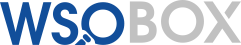
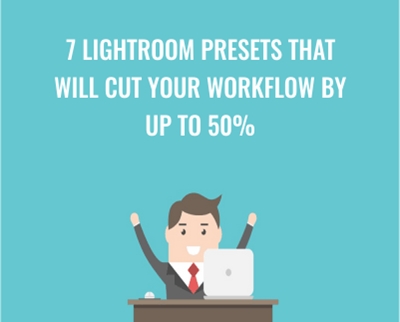



Reviews
There are no reviews yet.