CompTIA IT Fundamentals: FC0-U51. The Total Course – Total Seminars
Original price was: $20.00.$6.00Current price is: $6.00.
In StockBe your own Geek. This course is for everyone who has had to call a Help Desk or a Geek friend to help them with basic PC and mobile issues. You will learn about PCs, tablets, phones, networks, and Internet issues. You will also learn about security, safety, and preventative maintenance.
Description
Unlock your potential with CompTIA IT Fundamentals: FC0-U51. The Total Course – Total Seminars, a premium course from renowned authors and industry leaders. Gain expert insights, actionable strategies, and practical tools to advance your skills and achieve success.
Join thousands of learners who trust WSOBox for the best online learning experience. Explore courses from top instructors such as Taylor Welch, Jim Camp, Marisa Peer, Scott Sonnon, and many more.
CompTIA IT Fundamentals: FC0-U51. The Total Course
What EVERY USER needs to know about basic setup, configuration, and troubleshooting PCs, networks, and mobile devices.
Welcome to the IT Fundamentals; FC0-U51. The Total Course from Mike Meyers, Scott Jernigan, and Total Seminars.
Be your own Geek. This course is for everyone who has had to call a Help Desk or a Geek friend to help them with basic PC and mobile issues. You will learn about PCs, tablets, phones, networks, and Internet issues. You will also learn about security, safety, and preventative maintenance.
Learn how to:
- Identify and understand basic computer components and what they do
- Understand operating systems, data storage and sharing
- Set up and configure a basic PC workstation
- Work with applications and files
- Handle basic software installation
- Set up and configure a mobile device
- Connect to networks and the Internet
- Identify/prevent basic security risks
- Identify compatibility issues
- Understand safety and preventative maintenance of computers
This course covers everything you need to know to pass the CompTIA IT Fundamentals (ITF+) Certification (FC0-U51) exam. Not interested in certification? No problem! The main goal of the course is to help users better understand, set up, configure, and troubleshoot PCs and mobile devices.
The course covers all the CompTIA IT Fundamentals FC0-U51 objective domains:
- 1.0 Software
- 2.0 Hardware
- 3.0 Security
- 4.0 Networking
- 5.0 Basic IT Literacy
The Total IT Fundamentals Course covers everything you need to know to be your own PC, mobile, network, and security Geek.
Get CompTIA IT Fundamentals: FC0-U51. The Total Course – Total Seminars, Only Price $10
Course Curriculum
Chapter 1: How People Use Computers
- 01 – The Case for Computer Literacy (2:30)
- 02 – Features Common to Every Computing Device (2:25)
- 03 – Common General-Purpose Computing Devices (2:19)
- 04 – Networks of Computing Devices (4:16)
- 05 – Remotely-Accessed Computer Systems (3:37)
- 06 – Specialized Computer Systems (2:01)
- How People Use Computers Quiz
Chapter 2: System Hardware
- 01 – CPUs (3:29)
- 02 – Passive and Active Cooling (3:12)
- 03 – Ram and Active Memory (4:57)
- 04 – Motherboards (2:33)
- 05 – Power Supplies (2:57)
- 06 – Basics of Binary (3:34)
- 07 – AMA – Ask Me Anything about System Hardware (7:53)
- System Hardware Quiz
Chapter 3: Device Ports and Peripherals
- 01 – General Use I/O Devices (2:23)
- 02 – Specialty I/O Devices (1:17)
- 03 – Ports and Connectors (3:13)
- 04 – AMA – Ask Me Anything about I/O, Ports and Peripherals (7:29)
- Input and Output Ports and Peripherals Quiz
Chapter 4: Data Storage and Sharing
- 01 – Storage Technologies (3:44)
- 02 – Mass Storage Variation (2:50)
- 03 – AMA – Ask Me Anything About Data Storage and Sharing (7:01)
- Data Storage and Sharing Quiz
Chapter 5: Understanding Operating Systems
- 01 – Operating System Functions (4:18)
- 02 – Operating System Interfaces (4:32)
- 03 – AMA – Ask Me Anything About Understanding OS's (5:16)
- Understanding Operating Systems Quiz
Chapter 6: Setting Up and Configuring a PC
- 01 – Preparing the Work Area (1:54)
- 02 – Setting up a Desktop PC (1:23)
- 03 – Completing PC Setup (4:13)
- 04 – AMA – Ask Me Anything about Setting Up and Configuring a PC (8:45)
- Setting up and Configuring a PC Quiz
Chapter 7: Setting Up and Configuring a Mobile Device
- 01 – Personalizing a Tablet (7:37)
- 02 – AMA – Ask Me Anything About Mobile Devices Part 1 (7:16)
- 03 – AMA – Ask Me Anything About Mobile Devices Part 2 (7:14)
- Setting Up and Configuring a Mobile Device
Chapter 8: Managing Files
- 01 – File Management Tools (2:00)
- 02 – File Manipulation (5:46)
- 03 – Backups (3:08)
- 04 – AMA – Ask Me Anything About Managing Files (7:42)
- Managing files Quiz
Chapter 9: Using and Managing Application Software
- 01 – Walking Survey of Applications (2:46)
- 02 – Applications and Extensions (4:12)
- 03 – Managing Applications (2:44)
- 04 – AMA – Ask Me Anything About Working with Applications (7:13)
- Working with Applications Quiz
Chapter 10: Configuring Network and Internet Connectivity
- 01 – Going High Speed (3:11)
- 02 – Wi-Fi Setup (6:20)
- 03 – Setting Up and Sharing Printers (4:51)
- 04 – AMA – Ask Me Anything About Networks and Internet Connectivity Part 1 (4:54)
- 05 – AMA – Ask Me Anything About Networks and Internet Connectivity Part 2 (6:39)
- Configuring Network and Internet Connectivity Quiz
Chapter 11: IT Security Threat Mitigation
- 01 – Physical Security (4:33)
- 02 – Password Management (2:45)
- 03 – AMA – Ask Me Anything About Computer Security Threats (6:47)
- 04 – Clickworthy (3:02)
- 05 – Dealing with Malware (3:30)
- 06 – Perils of Public Internet (2:14)
- 07 – AMA – Ask Me Anything About Online Security Part 1 (8:28)
- 08 -AMA – Ask Me Anything About Online Security Part 2 (7:34)
- Online Security Threats and Best Practices Quiz
Chapter 12: Computer Maintenance and Management
- 01 – Power Management (1:35)
- 02 – Cleaning and Maintaining Computers (1:53)
- 03 – Trash it or Stash It? (2:25)
- 04 – AMA – Ask Me Anything About Computer Maintenance and Management (10:58)
- Computer Maintenance and Management Quiz
Chapter 13: IT Troubleshooting
- 01 – Troubleshooting 101 (2:54)
- 02 – AMA – Ask Me anything About Troubleshooting Computers Part 1 (10:08)
- 03 – AMA – Ask Me Anything About Troubleshooting Computers Part 2 (10:36)
- Computer Troubleshooting and Problem-Solving Quiz
Get CompTIA IT Fundamentals: FC0-U51. The Total Course – Total Seminars, Only Price $10
Tag: CompTIA IT Fundamentals: FC0-U51. The Total Course – Total Seminars Review. CompTIA IT Fundamentals: FC0-U51. The Total Course – Total Seminars download. CompTIA IT Fundamentals: FC0-U51. The Total Course – Total Seminars discount.
Why Choose WSOBox for "CompTIA IT Fundamentals: FC0-U51. The Total Course – Total Seminars"?
At WSOBox, we provide a comprehensive collection of over 70,000 online courses from world-renowned authors and industry leaders. The "CompTIA IT Fundamentals: FC0-U51. The Total Course – Total Seminars" course is one of our premium offerings, carefully curated to help you excel in your personal and professional journey.
Learn from Top Authors and Industry Experts:
- Taylor Welch - Business and Marketing Expert
- Jim Camp - World-Class Negotiation Coach
- Marisa Peer - Leading Therapist and Hypnotherapist
- Scott Sonnon - TACFIT Founder and Fitness Expert
- Dan Kennedy, Brian Tracy, Grant Cardone, Tony Robbins, and more...
What Makes eSoundr Unique?
- ✔️ Access to exclusive, hard-to-find courses from famous authors.
- ✔️ Secure, seamless payment process with instant access to your course.
- ✔️ Downloadable content available for offline learning.
- ✔️ Lifetime access to all purchased courses.
About the "CompTIA IT Fundamentals: FC0-U51. The Total Course – Total Seminars" Course:
The "CompTIA IT Fundamentals: FC0-U51. The Total Course – Total Seminars" course offers step-by-step instructions, practical tools, and proven strategies to help you succeed. Learn at your own pace, anytime and anywhere, with lifetime access to the course materials.
How Will I Receive My Course?
After your successful payment, you’ll receive a direct download link to access the "CompTIA IT Fundamentals: FC0-U51. The Total Course – Total Seminars" course. You can also access it anytime through your WSOBox account.
Need Assistance? How Will I Receive My Course?
If you have any questions, feel free to contact us. Our support team is always ready to assist you in making the most out of your learning experience.
Popular Course Categories at WSOBox?
- 💻 Business & Marketing
- 🎤 Self-Development & Coaching
- 🧠 Hypnotherapy & NLP
- 💪 Health & Fitness
- 🎨 Creative Arts & Design
- 💡 Mindset & Personal Growth
Don’t miss the opportunity to enhance your skills with the best courses at WSOBox. Join our community of lifelong learners and start your journey toward success today!
Only logged in customers who have purchased this product may leave a review.
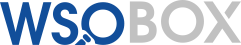

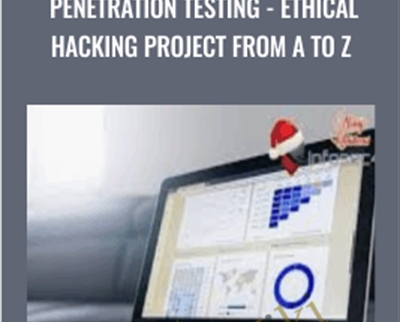
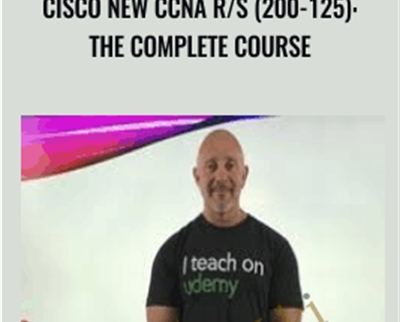

Reviews
There are no reviews yet.