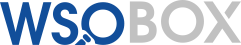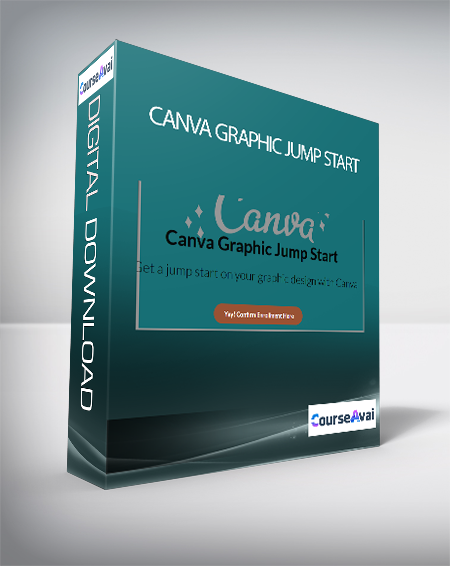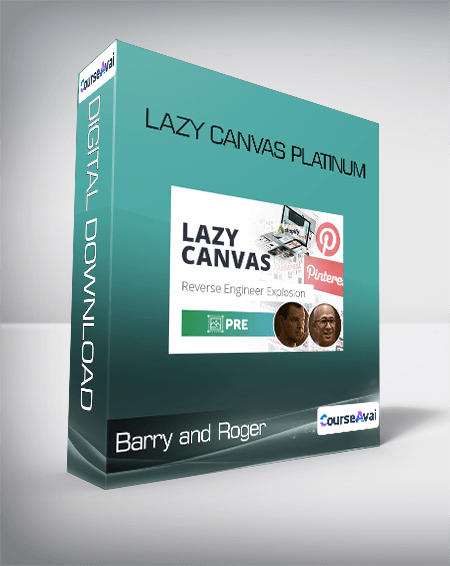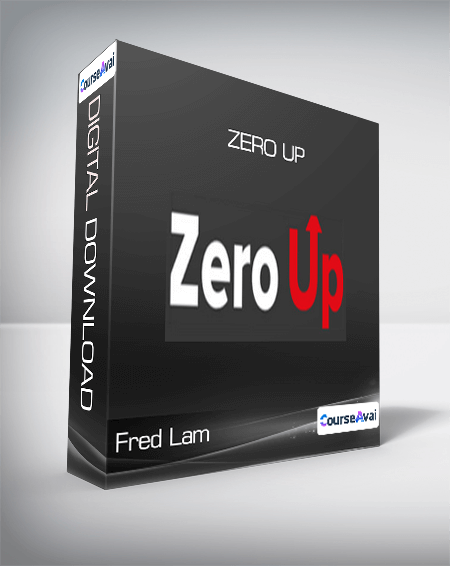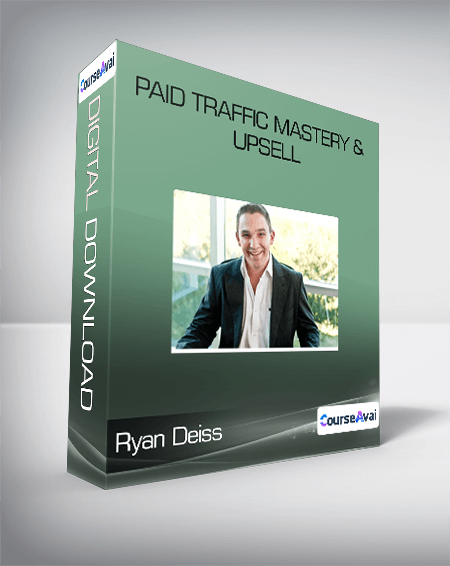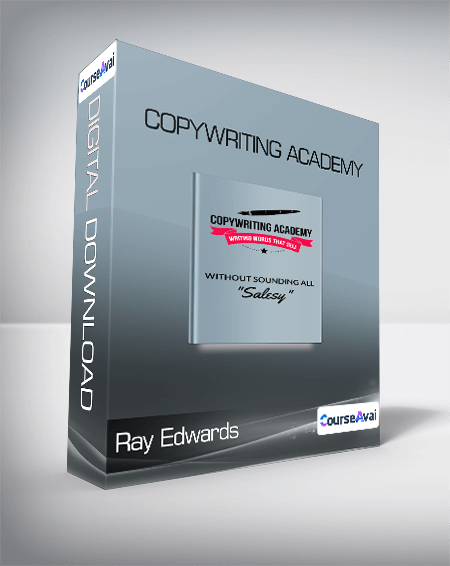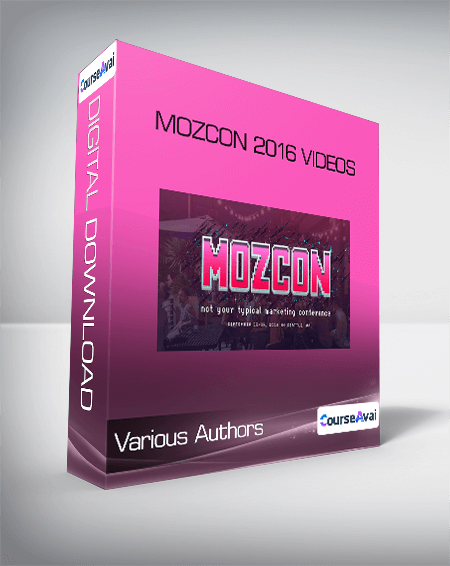Description
Unlock your potential with Canva Graphic Jump Start, a premium course from renowned authors and industry leaders. Gain expert insights, actionable strategies, and practical tools to advance your skills and achieve success.
Join thousands of learners who trust WSOBox for the best online learning experience. Explore courses from top instructors such as Taylor Welch, Jim Camp, Marisa Peer, Scott Sonnon, and many more.
Get a jump start on your graphic design with Canva
Graphic Design for beginners – Learn how to create amazing designs with Canva
Purchase Canva Graphic Jump Start courses at here with PRICE $12 $5

Canva Graphic Jump Start
Canva Graphic Jump Start
Get a jump start on your graphic design with Canva
Graphic Design for beginners – Learn how to create amazing designs with Canva
In this course you will learn how to design beautiful on-brand professional graphic designs inside Canva, one of the world’s best free graphic design applications.
The course is split into three main sections:
Section 1: Introduction to Canva – An Introduction to the tools and how to use Canva
Section 2: Interactive Challenges – Get hands on and practice using the tools in Canva
Section 2: Your Branding Projects – Multiple step-by-step Project based lessons to help inspire you to create templates for your brand
Get a front row seat in this free online and self-paced course and gain the ability to create amazing designs for your brand in Canva.
Course Curriculum
Canva Graphic Jump Start
Welcome / Resources
Welcome to Class!
Your Canva Dashboard – a walkthrough (6:15)
Resources
Please Read!
Introduction to Canva
Using Templates and Downloading Designs (10:38)
Working With Text (13:47)
Photo, Pattern, and Color Backgrounds (9:34)
Using shapes (7:07)
Illustrations, Icons, Lines (9:58)
Grids, Collages, Layouts (11:58)
Using Frames (7:01)
Adding Pages and Downloading (5:25)
Create your own brand patterns (9:58)
Adding Links (2:09)
Data and Charts (3:04)
Adding Shadows (7:21)
Letter & Shape Masks (7:01)
Canva Shortcuts (reference sheet download)
Interactive and Hands-On Practice Challenges
Practice Challenge 1: Become a Canva pro in minutes
Practice Challenge 2: Essential Graphic Tools in Canva
Practice Challenge 3: Less is more – learn how to make great design
Practice Challenge 4: Create a presentation (a challenge)
Practice Challenge 5: Build your brand kit (a challenge)
Practice Challenge 6: Consistent Branding
Practice Challenge 7: Practice Alignment
Practice Challenge 8: Working with white space
Practice Challenge 9: Hierarchy
Practice Challenge 10: Enhance images
Practice Challenge 11: Canva Shortcuts Part 1
Practice Challenge 12: Canva Shortcuts Part 2
Practice Challenge 13 – FUN/EASY Canva tips and tricks
Start Your Branding Projects
Colors, Mood Boards & Imagery (11:22)
Brand style guide (5:17)
Font Pairing & Typography (6:46)
Instagram / Social Media Post (17:45)
Facebook / Twitter Header (15:08)
Pinterest Pins (13:58)
Youtube Channel (6:59)
PDF’s, Worksheets , Printables, Fillable Documents & More (12:48)
Lead Magnet “Call-to-action” (8:11)
Info-graphic / List-o-graphic (6:52)
Purchase Canva Graphic Jump Start courses at here with PRICE $12 $5
Why Choose WSOBox for "Canva Graphic Jump Start"?
At WSOBox, we provide a comprehensive collection of over 70,000 online courses from world-renowned authors and industry leaders. The "Canva Graphic Jump Start" course is one of our premium offerings, carefully curated to help you excel in your personal and professional journey.
Learn from Top Authors and Industry Experts:
- Taylor Welch - Business and Marketing Expert
- Jim Camp - World-Class Negotiation Coach
- Marisa Peer - Leading Therapist and Hypnotherapist
- Scott Sonnon - TACFIT Founder and Fitness Expert
- Dan Kennedy, Brian Tracy, Grant Cardone, Tony Robbins, and more...
What Makes eSoundr Unique?
- ✔️ Access to exclusive, hard-to-find courses from famous authors.
- ✔️ Secure, seamless payment process with instant access to your course.
- ✔️ Downloadable content available for offline learning.
- ✔️ Lifetime access to all purchased courses.
About the "Canva Graphic Jump Start" Course:
The "Canva Graphic Jump Start" course offers step-by-step instructions, practical tools, and proven strategies to help you succeed. Learn at your own pace, anytime and anywhere, with lifetime access to the course materials.
How Will I Receive My Course?
After your successful payment, you’ll receive a direct download link to access the "Canva Graphic Jump Start" course. You can also access it anytime through your WSOBox account.
Need Assistance? How Will I Receive My Course?
If you have any questions, feel free to contact us. Our support team is always ready to assist you in making the most out of your learning experience.
Popular Course Categories at WSOBox?
- 💻 Business & Marketing
- 🎤 Self-Development & Coaching
- 🧠 Hypnotherapy & NLP
- 💪 Health & Fitness
- 🎨 Creative Arts & Design
- 💡 Mindset & Personal Growth
Don’t miss the opportunity to enhance your skills with the best courses at WSOBox. Join our community of lifelong learners and start your journey toward success today!